
I really like the Dell XPS 13, but I would choose the MacBook Air over it any day.
I am an avid admirer of slim and lightweight laptops. This preference is primarily influenced by my professional lifestyle rather than a need for high-performance machines. I believe laptops should be comfortable to use and not cumbersome, unless extreme power is required in a portable device.
This is why gaming laptops exist, along with robust workstations like the HP ZBook featuring Nvidia RTX A500 series graphics cards. For everyday tasks, a thin laptop is usually adequate, despite some drawbacks. However, finding the perfect slim laptop can be challenging.
Recently, I spent several months using a rather “experimental” slim laptop from Dell. The XPS 13 model I chose runs Windows on Arm and is powered by the Qualcomm Snapdragon X Elite processor. It was fast, stylish, and satisfied my longing for a 12-inch MacBook’s capabilities.
However, it is not the most practical laptop available. This became even clearer after I started using the M4 MacBook Air as my main device. I ultimately concluded that Apple's laptop is a more pragmatic option, being both slim and lightweight without major compromises.
Aesthetics Beyond Just Looks
One of the standout features of the Dell XPS 13 is its striking design. The metallic body is sharp and sturdy with a subtle finish. Upon lifting the lid, you’re met with an impressive display featuring one of the thinnest bezels found in laptops, a seamless keyboard, and a smooth glass touchpad with force touch feedback.
It's similar to borrowing Apple's tech and putting a distinct spin on it. Yet, this very design choice has been a double-edged sword for Dell. Since adopting this advanced aesthetic, users have developed a mixed feelings towards the keyboard and trackpad combination.
The infinity trackpad takes some time to get used to, and many users report various issues on Dell's community forums. Complaints range from malfunctioning haptic feedback to areas losing touch sensitivity.
Additionally, the gapless keycap design has sparked debate among users regarding whether software or engineering flaws are responsible for keyboard problems. Ideally, users shouldn’t have to update their laptop's BIOS to resolve such issues.
The typing experience is also quite polarizing. I adjusted to it quickly, but several industry colleagues have noted that while the XPS 13's keyboard looks appealing, it doesn't perform as well.
For me, the XPS 13's keyboard without the lattice and the capacitive function keys worked fine, but the concerns others raised are hard to ignore. My experience with prior MacBooks has been free from such frustrations for years.
The newest MacBook Air arguably boasts the best keyboard and touchpad combination available, with excellent build quality, stunning design, reliable keyboard, and sharp display, leaving no weak points.
I prefer reliability, especially when investing over a thousand dollars in a laptop.
You Require Performance, Not Just Potential
I began my experience with the XPS 13 optimistic for smooth performance, especially after seeing numerous comparison charts highlighting the Snapdragon X Elite outpacing Intel and AMD processors. It outperformed the M3 MacBook Air in multi-core tasks, but fell short in single-core and GPU-intensive applications.
For instance, the 3DMark Wildlife Extreme test illustrated that the Snapdragon chip trailed by a significant 36% after multiple runs. Benchmarks alone, however, do not accurately represent a laptop's true capabilities without realistic workflow testing. This is where the Dell XPS 13 struggled.
The model I tested came with 16GB of RAM and ample storage. It managed my workflow, which included Slack, Chrome, Trello, Microsoft Teams, Asana, and Gmail, while Spotify handled music streaming without significant issues initially.
But this changed after a few updates. When I attempted to reboot after the first OS update, I encountered a Windows installation error that spiraled into a boot loop. I tried various troubleshooting methods found in the Windows community, but none resolved the “unexpected system error” I faced with Windows on Arm.
Dell support attempted to assist over the phone but ultimately decided to recall the laptop to avoid further damage. Another issue was the constant fan noise and a strange sound upon restarting, as if something were jamming inside.
Once the Windows installation troubles were resolved, I began experiencing unexpected issues just a month after setting it up as my primary device. When connected to an external display while using Chrome, I encountered unanticipated lags and delays.
App windows often became unresponsive, or the system failed to register inputs from both the keyboard and trackpad. A machine with this level of power should not experience such stutters, especially at a minimum price of $1,300.
In contrast, the latest MacBook Air has elevated its performance even further. Apple now provides 16GB of RAM for the same price of $999, and combined with the advanced M4 processor, this model sets a new benchmark for laptop performance.
The M4 provides features like mesh shading, Dynamic Caching, and hardware-accelerated ray tracing. Additionally, Apple’s

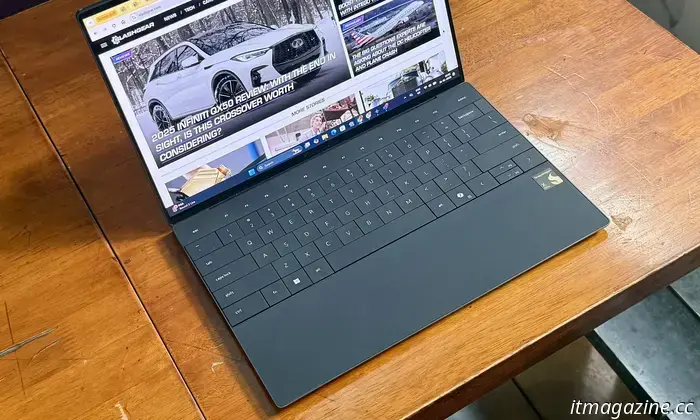





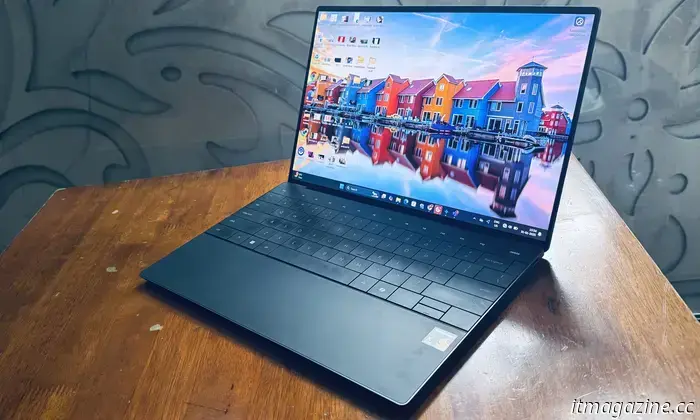

Other articles
 Spider-Man: Brand New Day: all the details we have on the MCU film up to this point
"Spider-Man: Brand New Day" is set to be one of the most significant films of 2026, and there are numerous thrilling facts and speculations surrounding this superhero epic.
Spider-Man: Brand New Day: all the details we have on the MCU film up to this point
"Spider-Man: Brand New Day" is set to be one of the most significant films of 2026, and there are numerous thrilling facts and speculations surrounding this superhero epic.
 The triumph of WWDC 2025 depends on Apple Intelligence. Here's what it requires to
With WWDC 2025 approaching in just two months, there is one key action Apple needs to take to ensure its success: enhance its Apple Intelligence platform and address the critics.
The triumph of WWDC 2025 depends on Apple Intelligence. Here's what it requires to
With WWDC 2025 approaching in just two months, there is one key action Apple needs to take to ensure its success: enhance its Apple Intelligence platform and address the critics.
 NYT Mini Crossword today: answers for the puzzle on Sunday, April 6.
The NYT Mini crossword may be significantly smaller than a standard crossword, but it's still quite challenging. If you're having trouble with today's puzzle, we have the solutions for you.
NYT Mini Crossword today: answers for the puzzle on Sunday, April 6.
The NYT Mini crossword may be significantly smaller than a standard crossword, but it's still quite challenging. If you're having trouble with today's puzzle, we have the solutions for you.
 Alan Cumming expresses that he is 'thrilled and astonished' to have the opportunity to come back to Nightcrawler.
The actor mentioned that he was partly convinced by the simplicity of applying the makeup for this new installment.
Alan Cumming expresses that he is 'thrilled and astonished' to have the opportunity to come back to Nightcrawler.
The actor mentioned that he was partly convinced by the simplicity of applying the makeup for this new installment.
 Recap of Season 5 of The Handmaid's Tale
It's been some time since season five of The Handmaid's Tale aired, and with the arrival of season six, this recap of season five will be useful.
Recap of Season 5 of The Handmaid's Tale
It's been some time since season five of The Handmaid's Tale aired, and with the arrival of season six, this recap of season five will be useful.
-large-screen-laptop-shootout.jpg) Acer Swift AI 16 versus Apple MacBook Air 15 (M4): a large-screen laptop comparison
The Acer Swift AI 16 strives to incorporate a large screen into a slim and lightweight laptop, competing with the Apple MacBook Air 15. Which one suits your needs better?
Acer Swift AI 16 versus Apple MacBook Air 15 (M4): a large-screen laptop comparison
The Acer Swift AI 16 strives to incorporate a large screen into a slim and lightweight laptop, competing with the Apple MacBook Air 15. Which one suits your needs better?
I really like the Dell XPS 13, but I would choose the MacBook Air over it any day.
The Dell XPS 13 is a stylish device with untapped capabilities, along with a few persistent idiosyncrasies. In contrast, the M4 MacBook Air represents the pinnacle of refinement in slim laptops.
