
You may be cooling your PC incorrectly; here's how to resolve it.
When constructing or fine-tuning a PC with an AIO (all-in-one) liquid cooler or a custom water cooling loop, there's a common belief that keeping the pump running at full speed will yield the best thermal performance. More flow seemingly equates to better cooling, right?
Not quite. Although it may appear reasonable to maximize your CPU cooler's pump speed for ideal temperatures, this can lead to various problems that affect not only thermal performance but also noise levels and the longevity of the system. In this guide, I will explain why operating your pump at 100% isn’t always the best choice, and how to configure it effectively to achieve a balance among performance, acoustic levels, and reliability.
The Curiosity
This all began a few weeks ago when I observed that the CPU temperatures on my main PC were slightly higher than I anticipated—partly due to the rising summer temperatures. I thought that by increasing the pump speed on my AIO liquid cooler and boosting the case fans, I could alleviate the heat. Surprisingly, a number of discussions on Reddit and PC building forums recommended running the pump at maximum speed.
However, this change did not yield a significant improvement. Additionally, I increased the radiator and case fan speeds, which created more turbulence inside the case, resulting in increased noise and inefficiency in airflow. During idle periods, the CPU package temperature on my Intel Core i7-13700K fluctuated between 55°C-62°C, occasionally exceeding 85°C during gaming sessions. Though these numbers were not alarming, I was confident that my cooler and case were adept enough to manage this CPU. After several days of experimenting, I ultimately discovered that setting the pump and fan speeds to an optimal level actually resulted in a cooler and noticeably quieter system.
Let’s examine what transpired.
How Does an AIO Liquid Cooler Pump Operate?
In a liquid cooling system, the pump is pivotal as it circulates coolant between the CPU cold plate and the radiator. As the CPU produces heat, it is transferred to the coolant via the cold plate. The pump then pushes this heated liquid to the radiator, where it is cooled by airflow generated by the radiator fans, before returning the cooled liquid to continue the cycle.
Compared to radiator fans that directly manage heat removal from the coolant, the pump's sole job is fluid movement. While increasing the pump speed may seem logical for enhanced performance, it can actually lead to the opposite result. If the coolant flows too quickly, it doesn’t spend sufficient time in the radiator for adequate cooling, returning to the CPU still warm. This hampers the system’s overall heat absorption and dissipation capabilities.
Hence, a more balanced pump speed allows the radiator to efficiently extract heat, improving thermal performance and lowering noise levels. Adjustments to pump speed should be made judiciously, as excessively high settings may disrupt optimal heat transfer instead of enhancing it.
Why is 100% Pump Speed Not Ideal?
Modern AIOs and custom loop pumps are engineered to operate efficiently at moderate speeds. Operating them at 100% seldom leads to significantly improved CPU temperatures—often just a 1–2°C gain—especially under heavy loads.
This is because the effectiveness of liquid cooling isn’t solely determined by flow rate. Heat transfer requires time. If the pump spins too rapidly, coolant can travel through the loop so fast that it doesn’t spend adequate time in the radiator to release heat properly. In fact, going too fast can reduce efficiency.
Pump motors are mechanical devices with limited lifespans. Constantly running at 100% increases mechanical wear, accelerates bearing degradation, and decreases the pump’s lifespan—particularly in AIO units where the pump cannot be replaced.
Most AIO pumps are designed for 50,000 to 70,000 hours at standard operating speeds (~60–70%), but consistently pushing them to full RPM can significantly shorten their lifespan. If your pump fails, cooling system failure follows—and that poses a threat to your CPU.
Additionally, most AIO pumps generate noticeable noise beyond 3000 RPM, producing a high-pitched whine or humming sound that is especially apparent in otherwise quiet builds. Since operating at full speed offers minimal thermal benefits, you are essentially sacrificing silence for negligible cooling improvement. Unless you are benchmarking or stress-testing, the acoustic trade-off is not justified.
High pump speeds may also lead to the formation of microbubbles within the system, particularly in closed-loop AIO coolers. This occurs when the coolant moves too rapidly and begins to cavitate—creating vapor bubbles that hinder thermal transfer. In AIOs, these bubbles can gather around the cold plate or become trapped in radiator channels, impairing performance and potentially causing rattling or gurgling sounds. In custom loops, unchecked cavitation can even damage pump impellers. It is also advisable to ensure that the pump is not the highest point in the loop during the installation of your AIO liquid cooler, as this can cause air bubbles to accumulate
Other articles
 How to view season 2, episode 1 of The Last of Us: What is the premiere date?
The Last of Us is set to make its return for the second season on April 13. Discover how to view season 2, episode 1 of The Last of Us.
How to view season 2, episode 1 of The Last of Us: What is the premiere date?
The Last of Us is set to make its return for the second season on April 13. Discover how to view season 2, episode 1 of The Last of Us.
 NYT Strands for today: clues, spangram, and solutions for Sunday, April 13.
Strands offers a challenging twist on the traditional word search from NYT Games. If you're having difficulty and can't figure out today's puzzle, we've got assistance and clues for you right here.
NYT Strands for today: clues, spangram, and solutions for Sunday, April 13.
Strands offers a challenging twist on the traditional word search from NYT Games. If you're having difficulty and can't figure out today's puzzle, we've got assistance and clues for you right here.
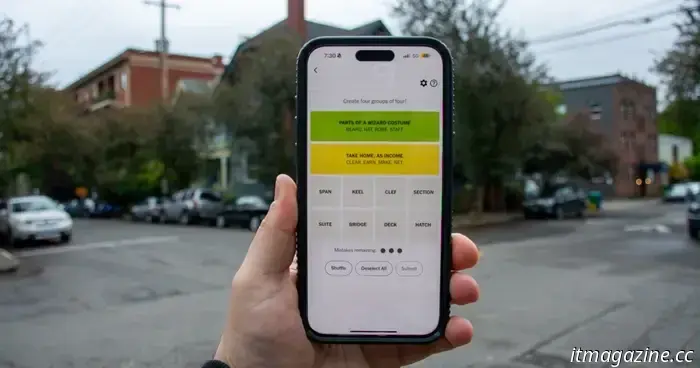 NYT Connections: clues and solutions for Sunday, April 13.
Connections is the latest puzzle game from the New York Times, and it can be pretty challenging. If you require assistance in solving today's puzzle, we're here to support you.
NYT Connections: clues and solutions for Sunday, April 13.
Connections is the latest puzzle game from the New York Times, and it can be pretty challenging. If you require assistance in solving today's puzzle, we're here to support you.
 Subaru’s return to the electric market begins now: The Trailseeker EV will make its debut in New York City.
Subaru is teasing the 2026 Trailseeker SUV, the company's second electric vehicle, which is scheduled to be unveiled at the New York International Auto Show next week.
Subaru’s return to the electric market begins now: The Trailseeker EV will make its debut in New York City.
Subaru is teasing the 2026 Trailseeker SUV, the company's second electric vehicle, which is scheduled to be unveiled at the New York International Auto Show next week.
 Soon, you'll be able to view more text in Google Messages.
Google Messages will soon display an increased portion of your written message simultaneously.
Soon, you'll be able to view more text in Google Messages.
Google Messages will soon display an increased portion of your written message simultaneously.
 Copilot represents Microsoft's opportunity to enhance Windows and surpass macOS.
Copilot presents Microsoft with a unique chance to redefine Windows and provides a robust hardware platform to advance it beyond the Mac competition.
Copilot represents Microsoft's opportunity to enhance Windows and surpass macOS.
Copilot presents Microsoft with a unique chance to redefine Windows and provides a robust hardware platform to advance it beyond the Mac competition.
You may be cooling your PC incorrectly; here's how to resolve it.
A crucial resource if you're utilizing a liquid cooler for your CPU.
