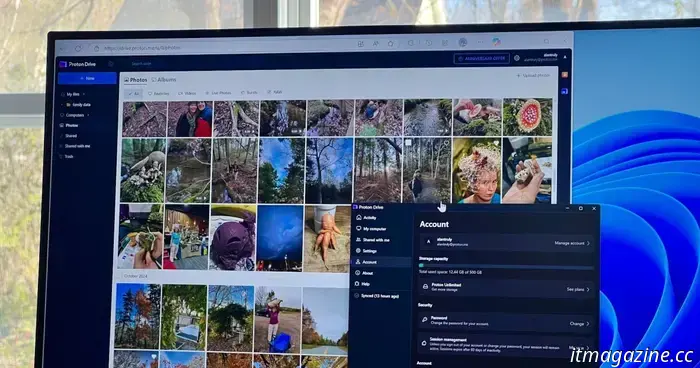
Proton Drive review: Protect your files and images with end-to-end encryption.
**Proton Drive Plus**
**MSRP**: $119.88
“Proton Drive Plus enhances cloud security while remaining budget-friendly, especially for those already using other Proton services.”
**Pros**
- Robust end-to-end encryption and privacy
- Strong support across various platforms
- User-friendly web app for file access
- Simple sharing of files and folders via user or link
- Integrated document editor that supports collaboration
**Cons**
- Photo gallery lacks a search function
- Windows application does not provide photo access
If you’ve been wondering whether Google Drive, iCloud, or OneDrive offer enough security for your personal data, Proton Drive might be the solution for you. While it's convenient that devices come with built-in backup and synchronization features, you may eventually require more comprehensive options. The leading cloud storage services prioritize privacy and security while offering competitive pricing. I examined the security features of Proton Drive’s free and paid plans and then tried out its functionality for a hands-on review to assess its quality and long-term utility.
**Tiers and Pricing**
Proton Drive provides both free and paid plans, with maximum savings available through bundles. Subscriptions for Proton Drive start at $5 per month, but it's unlikely you would want to stop using the files and photos you've uploaded after just a month. The best cloud storage offers typically necessitate a year-long commitment.
An annual subscription to Proton Drive Plus amounts to $48 for 200 GB of cloud storage, featuring end-to-end encryption for optimal security—working out to 24 cents per GB, slightly above the average for cloud storage. This subscription includes an online document editor that archives previous versions of files, allowing you to revert to earlier drafts, much like you can do in Google Docs.
If you require more space, the Proton Unlimited package boosts storage up to 500 GB for an annual fee of $120, maintaining the same price per GB as Proton Drive Plus. This package also offers access to other essential services like Proton Mail, Proton VPN, and Proton Pass.
Proton Duo is a variant suitable for two users, providing 1 TB of secure storage for $180 annually, which is 50% more than Proton Unlimited. Meanwhile, Proton Family extends to six users, offering 3 TB of encrypted cloud space for $288 each year. Generally, the cost per GB decreases as overall storage requirements grow.
If you're hesitant about subscribing, you can enjoy Proton's end-to-end encryption cloud storage protection without any payment through Proton Free. This plan encompasses the same apps as Proton Unlimited, albeit with certain limitations—it offers 5 GB of storage and does not include document version history, but utilizes the same end-to-end encryption as Proton Drive Plus.
Proton also provides a 30-day money-back guarantee, which may give you peace of mind if you’re contemplating one of the pricier Proton Drive subscriptions.
**Design**
Proton Drive suggests folders for backup but allows for individual customization. I evaluated Proton Drive as part of a Proton Unlimited subscription, initially using it on a Windows PC and syncing files and photos with my iPhone. The Windows application guided me in selecting folders for backup and provided options for where to store synchronized files locally. While the preselected options were satisfactory, I added my DJI Neo drone footage for easier access and sharing across devices.
The backup process commenced promptly and ran in the background while I continued using my computer. During my testing, I synced several GB of photos, videos, files, and folders, and they quickly appeared in the Proton Drive app on my iPhone.
A newly introduced option allows minimizing local storage usage by syncing only the folders I request, instead of keeping multiple copies across devices. Additionally, cloud changes can be synced in real-time for quicker access. I opted for optimized storage for most folders to conserve local drive space.
Proton has developed applications for Windows, macOS, iOS, and Android that enable data backup and synchronization across devices. Chromebook users can access the Android app, but Linux users are limited to the web app of Proton Drive, which is functional but does not offer a backup feature.
The desktop applications allow for backup and sync management, but to view items synced from mobile devices, I need to access the web app through my Proton account. In the web app, I can browse, search, upload, and download files and folders from virtually any device.
**Features**
Proton Drive employs end-to-end encryption for all files and media. Secure data storage necessitates encryption at the initial point of use and retention until the file is needed again. Proton Drive provides this end-to-end encryption across all plans, including Proton Free.
Encryption on my computer occurs swiftly, although there was a noticeable delay in encryption during the first sync of photos and videos from my iPhone 13 Pro Max; a newer model like the iPhone 16 would perform this task much faster. After the initial setup, Proton Drive operates quietly in the background, efficiently syncing media and backups as updates

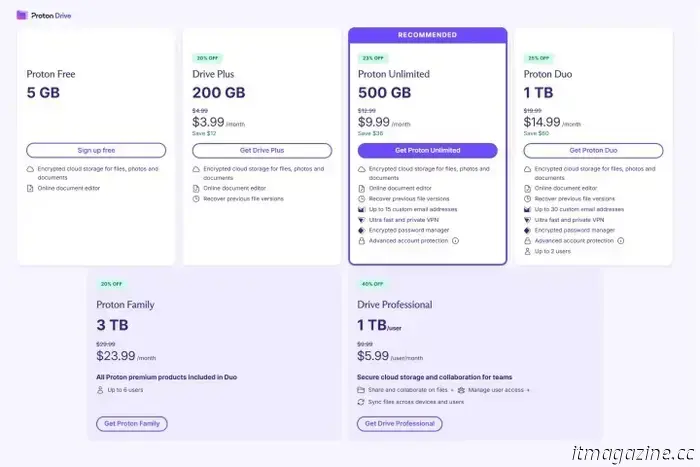
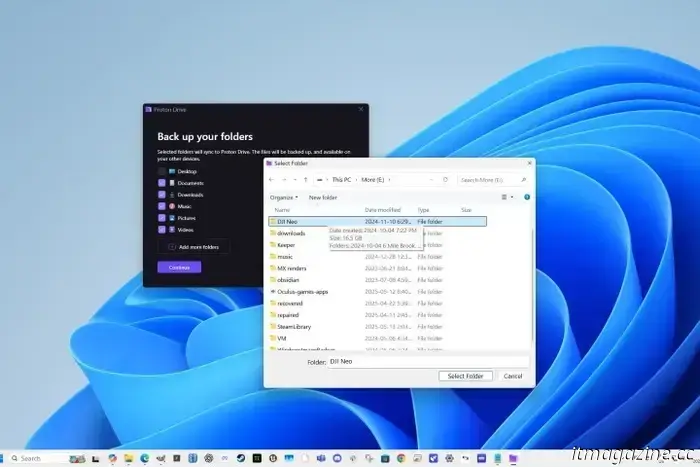
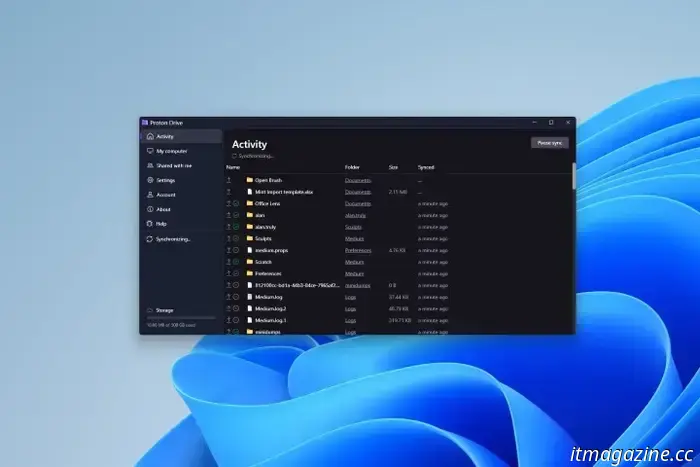
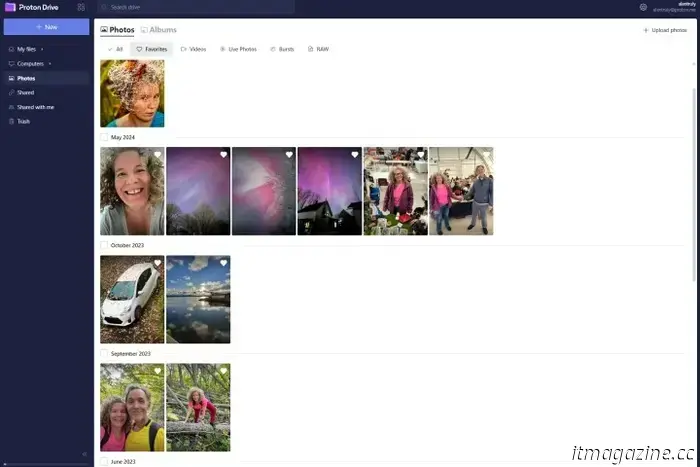
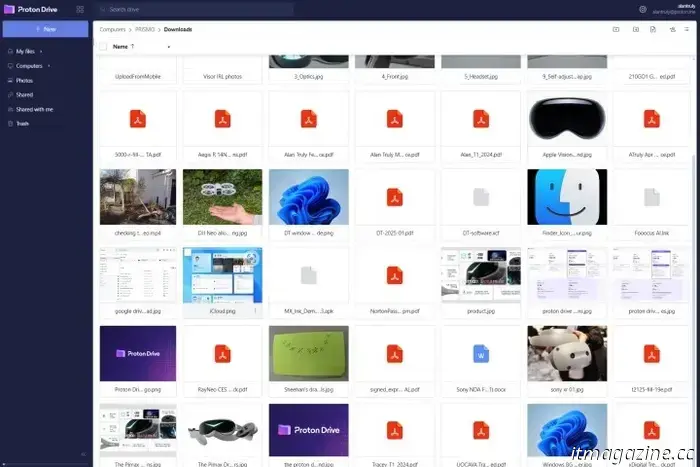
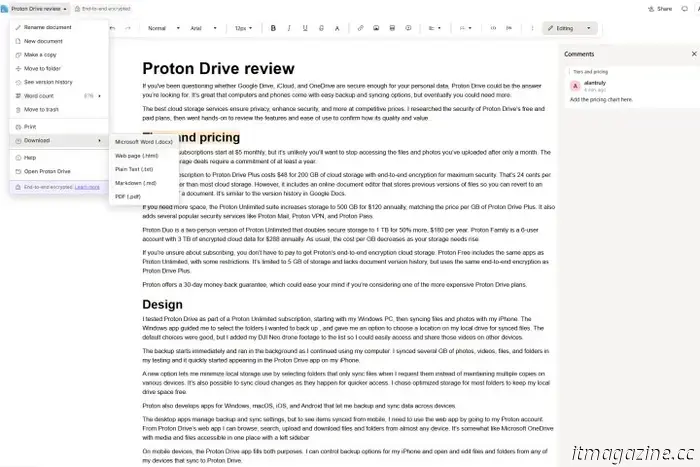
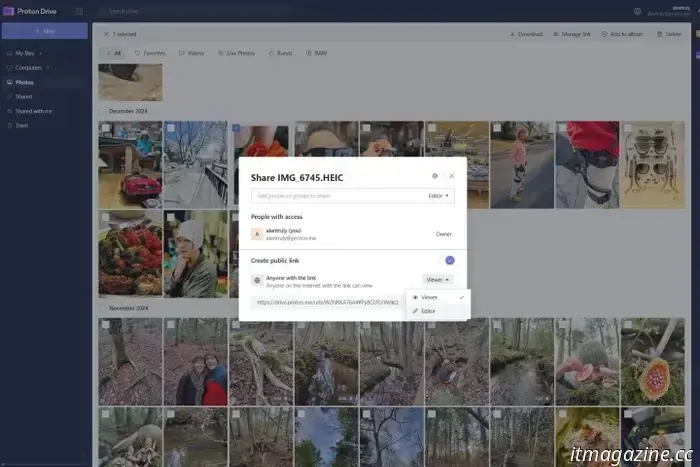
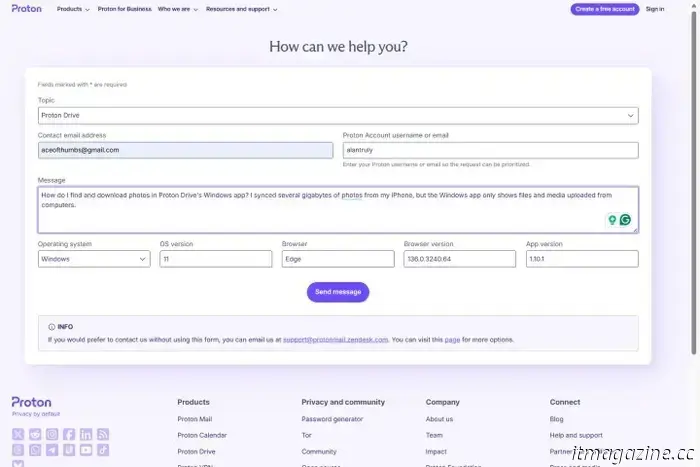
Other articles
 The prequel to Game of Thrones, titled A Knight of the Seven Kingdoms, has been postponed until 2026.
Will there be two Game of Thrones series in 2026?
The prequel to Game of Thrones, titled A Knight of the Seven Kingdoms, has been postponed until 2026.
Will there be two Game of Thrones series in 2026?
 The newest leak regarding the iPhone Fold lends support to earlier rumors about its design feature.
A recent report has provided additional information regarding the screen ratios and front camera of the speculated iPhone Fold.
The newest leak regarding the iPhone Fold lends support to earlier rumors about its design feature.
A recent report has provided additional information regarding the screen ratios and front camera of the speculated iPhone Fold.
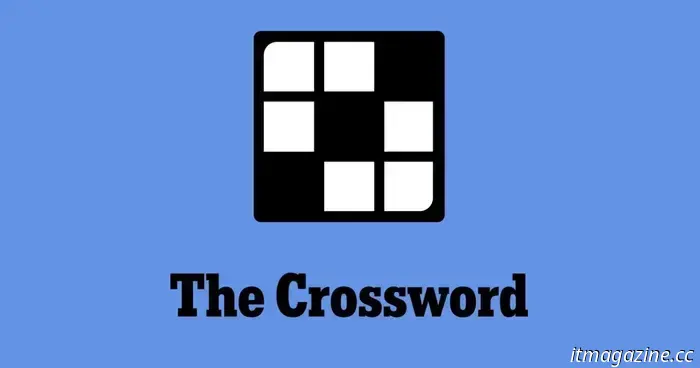 NYT Crossword: solutions for Thursday, May 15
NYT Crossword: solutions for Thursday, May 15
 YouTube has begun employing AI to make ads increasingly hard to skip.
YouTube is experimenting with new ad placements that make it harder to skip them.
YouTube has begun employing AI to make ads increasingly hard to skip.
YouTube is experimenting with new ad placements that make it harder to skip them.
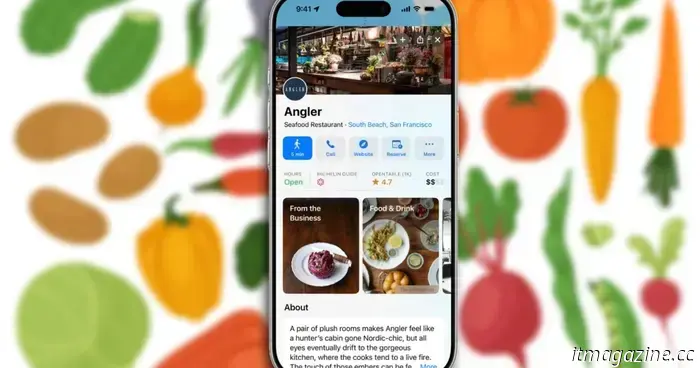 Apple Maps will now assist you in enjoying a meal at upscale restaurants alongside golfing.
Apple Maps is introducing a new feature that will assist users in locating Michelin-rated restaurants, nearby golf courses, and making reservations.
Apple Maps will now assist you in enjoying a meal at upscale restaurants alongside golfing.
Apple Maps is introducing a new feature that will assist users in locating Michelin-rated restaurants, nearby golf courses, and making reservations.
 Maya Hawke from Stranger Things is set to join the upcoming Hunger Games film.
Maya Hawke is set to portray a younger version of a character from an earlier Hunger Games film.
Maya Hawke from Stranger Things is set to join the upcoming Hunger Games film.
Maya Hawke is set to portray a younger version of a character from an earlier Hunger Games film.
Proton Drive review: Protect your files and images with end-to-end encryption.
I assessed Proton Drive Plus to evaluate the quality and ease of use of this secure cloud storage service that offers end-to-end encryption for photos and files.
