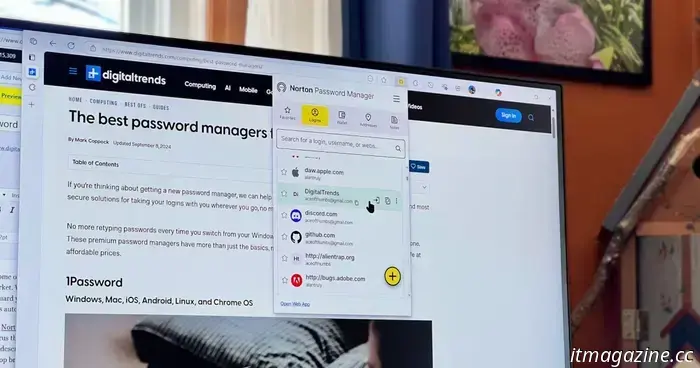
Norton Password Manager review: free cross-platform login security
Norton Password Manager is part of Norton antivirus subscriptions but also serves as an excellent standalone free option that is compatible with all your devices.
**Pros:**
- Free and unlimited
- Easy access to logins
- Fast and reliable auto-fill
- Stores card information, addresses, and notes
**Cons:**
- No sharing features
- No file storage
Norton is known for offering some of the best antivirus software and cybersecurity services available. While their malware protection is beneficial, Norton Password Manager ensures your online accounts remain secure with an easy-to-use cross-platform solution for auto-filling information. I recently evaluated Norton 360 Deluxe and was impressed with its comprehensive antivirus features that include account security. However, Norton Password Manager merits attention as a standalone service, accessible as a desktop browser extension and a mobile app for iOS and Android.
**Specifications:**
**Norton Password Manager**
- Platforms: Windows, macOS, Linux, iOS, Android
- Devices: Unlimited
- Support: 24/7 live chat
- Free version? Yes
**Tiers and pricing:**
Norton incorporates a password manager into its antivirus plans, and it is included with all Norton antivirus subscriptions. Plans begin at $40 per year for five devices, providing an economical way to secure computers, phones, and tablets. For an additional $10, Norton 360 Deluxe features a premium VPN, 50 GB of cloud backup, and dark web monitoring. There are also higher-tier plans that offer up to 500 GB of cloud storage, financial monitoring, and stolen fund reimbursement, among other benefits. Norton 360 with LifeLock starts at $100 annually for 10 devices, with plans reaching up to $300 for unlimited devices.
Although the comprehensive antivirus and extra security features are valuable, be cautious of significant price hikes upon renewal. Norton subscriptions often see their prices double in the second year. Fortunately, Norton Password Manager remains free, allowing you to install it on all your devices for seamless syncing of account logins. The top free password managers function effectively, impose minimal limits, respect privacy, and do not feature intrusive ads.
**Design:**
Setting up Norton Password Manager and importing logins was straightforward. This password manager is easy to install, and the setup process is simple since it functions as an extension on major browsers. I used Microsoft Edge, but it is compatible with Google Chrome, Mozilla Firefox, and Apple Safari (macOS). I followed the on-screen instructions to import my browser passwords, synchronizing logins swiftly across devices. Manual entry of credentials or collecting logins individually while signing in is also an option, but importing facilitates a much quicker process.
The design is clean and user-friendly, somewhat reminiscent of Dashlane. Tabs at the top allow quick navigation to favorite accounts, all logins, cards, addresses, and notes. The menu in the top left encompasses account details, settings, and buttons for synchronization, login import, password generation, help, and vault locking. Upon logging into the mobile app on my iPhone, I found my complete list of passwords synced from my Windows PC, as expected. The app guided me on enabling autofill in iOS Settings, and its layout closely resembles the desktop browser extension, making navigation intuitive.
**Features:**
Norton Password Manager excels in autofill functionality and premium service features. One vital function of a password manager is streamlining account logins, and I appreciate that I can utilize Norton Password Manager as a quick launcher to access my preferred websites and log in without manual typing.
The browser extension opens to a list of logins, with launch buttons appearing when hovering over an item. A single click opens the respective website, auto-filling my credentials and expediting my daily routine. There are also hovering buttons to copy logins, card information, addresses, and notes, with each item featuring a menu containing additional options such as viewing and editing notes.
While Norton Password Manager manages the basics efficiently, it lacks the advanced capabilities of 1Password that allow sharing links with friends and colleagues while controlling usage. Although I can store encrypted notes within Norton Password Manager, alternatives like Keeper enable file or photo attachments, enhancing the functionality of notes.
It is worth noting that 1Password and Keeper are paid services, whereas Norton Password Manager is free, attractive, and user-friendly. The service works across various devices, and I can unlock my vault using a master password or biometric security on my phone. Given that strong master passwords can be hard to remember, I appreciate the option to use Face ID on my iPhone for unlocking the desktop extension.
**Support:**
Norton offers live chat support even for its free password manager. I accessed the help option in the Norton Password Manager menu to navigate to the support center, where I could browse or search for information. However, I wanted to test the live chat feature. After scrolling to the page's bottom and selecting Contact, I followed the prompts to reach technical

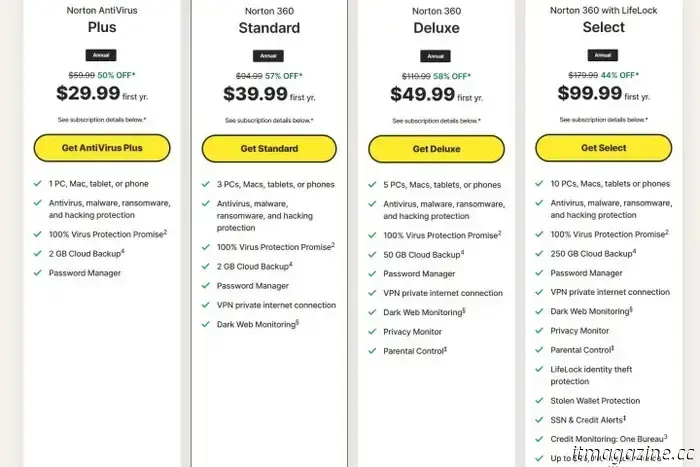
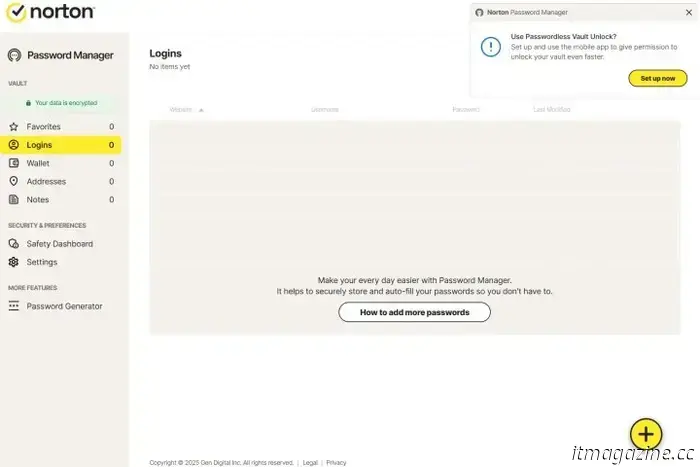
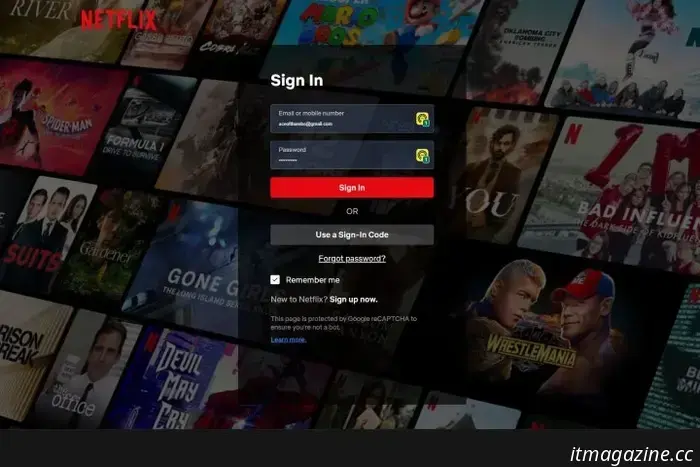
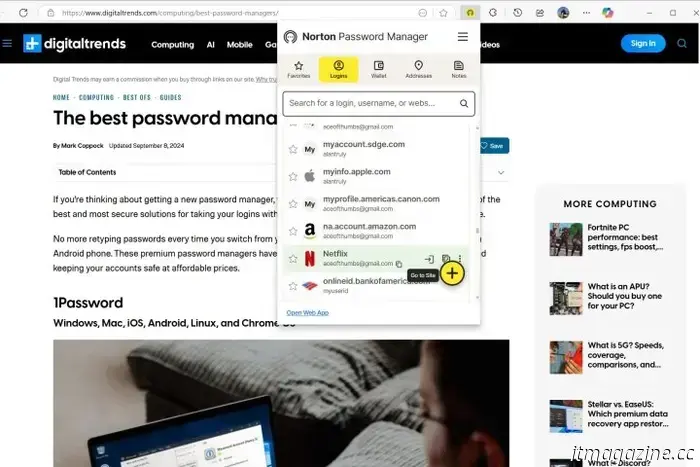
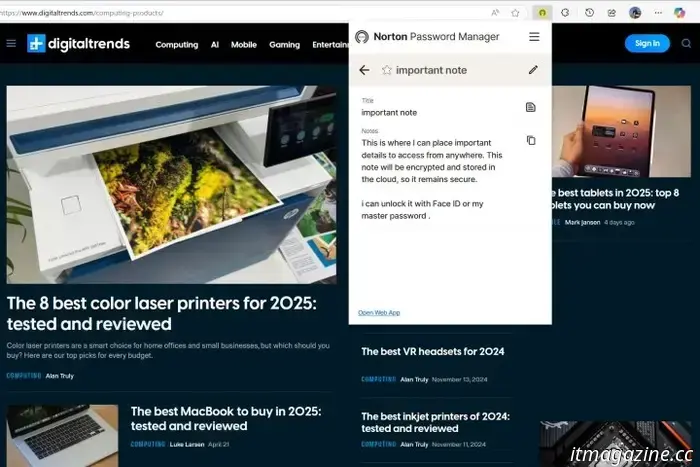
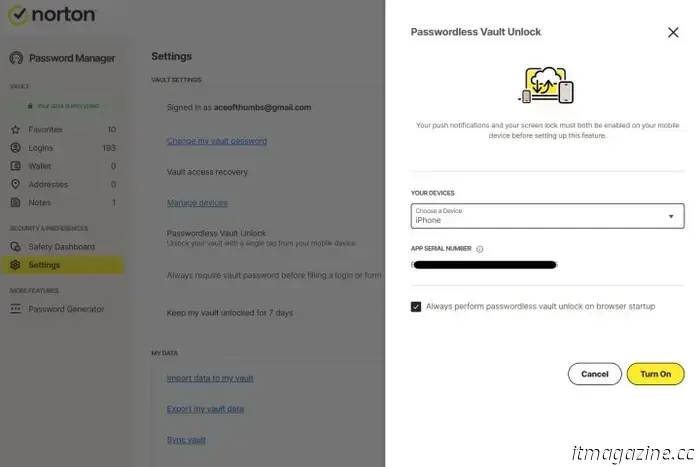
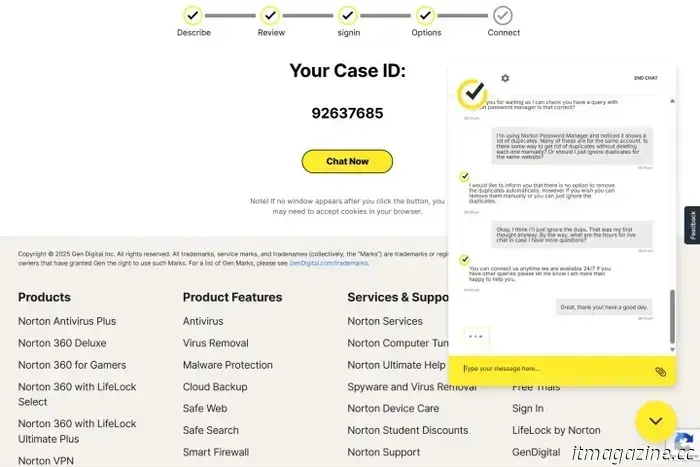
Other articles
 The Aston Martin DBX S is the most powerful SUV in the world, excluding electric models.
The British brand Aston Martin has introduced the DBX S, claiming it to be the most powerful non-electrified SUV available in the market.
The Aston Martin DBX S is the most powerful SUV in the world, excluding electric models.
The British brand Aston Martin has introduced the DBX S, claiming it to be the most powerful non-electrified SUV available in the market.
 You can now deactivate your ADT security system using the Yale Assure Lock 2 Touch.
The Yale Assure Lock 2 Touch allows you to disable your ADT security system using your fingerprint.
You can now deactivate your ADT security system using the Yale Assure Lock 2 Touch.
The Yale Assure Lock 2 Touch allows you to disable your ADT security system using your fingerprint.
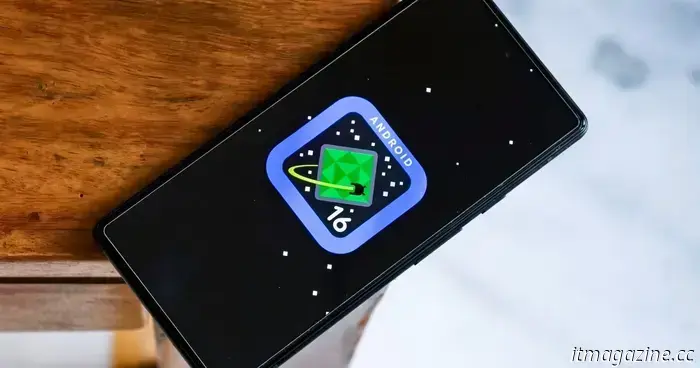 The newest Android 16 beta conceals a major user interface redesign.
Concealed design modifications in Android 16 Beta 4 may offer us a glimpse of what Google intends to reveal at I/O later this month.
The newest Android 16 beta conceals a major user interface redesign.
Concealed design modifications in Android 16 Beta 4 may offer us a glimpse of what Google intends to reveal at I/O later this month.
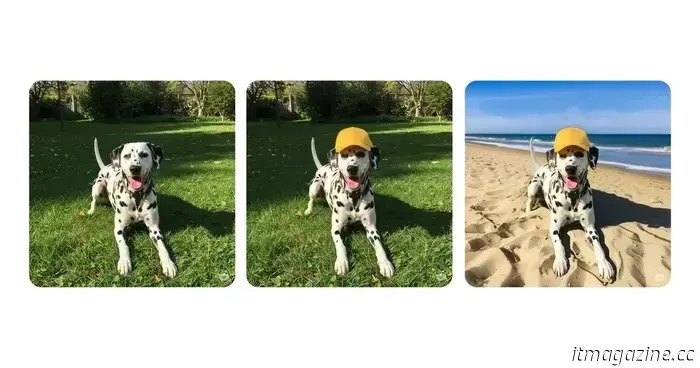 The latest Gemini update introduces a convenient AI image feature to your mobile device.
Google's Gemini AI now allows for image editing directly within the app.
The latest Gemini update introduces a convenient AI image feature to your mobile device.
Google's Gemini AI now allows for image editing directly within the app.
 Borderlands 4 is the most multiplayer-centric title in the series to date.
Borderlands 4 simplifies playing with friends and brings several appreciated enhancements to the gameplay.
Borderlands 4 is the most multiplayer-centric title in the series to date.
Borderlands 4 simplifies playing with friends and brings several appreciated enhancements to the gameplay.
 This HP Omen gaming PC featuring an RTX 4060 is currently discounted by $310.
The HP Omen 25L gaming PC, featuring the Nvidia GeForce RTX 4060 graphics card and 16GB of RAM, is currently available from HP at a discount of $310.
This HP Omen gaming PC featuring an RTX 4060 is currently discounted by $310.
The HP Omen 25L gaming PC, featuring the Nvidia GeForce RTX 4060 graphics card and 16GB of RAM, is currently available from HP at a discount of $310.
Norton Password Manager review: free cross-platform login security
I evaluate Norton Password Manager, a complimentary service that securely holds unlimited logins and encrypted notes on all your devices.
