The vibrant Chipolo Pop tracker surpasses the AirTag due to this one particular feature.
One aspect where the Chipolo Pop tracker outperforms my Apple AirTags is its ability to attach directly to a keyring or similar item without needing an extra case, thanks to the conveniently integrated keyring hole. But what about the overall functionality of the Chipolo Pop? Is it worth purchasing?
What is the Chipolo Pop?
The Pop represents the latest item tracker from Chipolo, a company with over ten years of experience in this field. This type of tracker helps you locate misplaced items by either emitting a sound or guiding you to them on a map. Chipolo claims that the Pop brings back beloved features from previous Chipolo trackers, including vibrant colors, compatibility with Apple and Google devices, and a variety of useful functions accessible through its app.
The compact tracker is made of 50% recycled plastic, has a larger diameter than an AirTag but is similar in thickness, and carries an IP55 rating for dust and water resistance. It operates on a single CR2032 battery, which is expected to last around a year before needing replacement. The Pop connects to your phone via Bluetooth, and Chipolo has expanded its range to 90 meters (approximately 300 feet), enhancing its versatility.
The Chipolo Pop is compatible with both Apple’s Find My network and Google’s Find My Device service. I’ve been using it with Apple’s Find My app, attaching it to my car keys. I appreciate that I could get the Pop in colors that matched my vehicles, although I’ve already noticed some scuff marks on the blue version, so don’t expect it to remain flawless for long.
Is the Chipolo Pop user-friendly?
There’s nothing worse than dealing with a product like the Chipolo Pop—something we rarely want to admit needing—being challenging to set up. Fortunately, the Pop is quite easy to use. In Apple’s Find My app, you can add it using the “Other Item” menu, and it only takes a few seconds to locate and pair it after pressing the button on the Pop. All standard Find My features are then available, allowing you to rename the tracker, use sound to locate it, view its location on a map, and share its location with others.
You can stop the setup process there, and the Pop will function as intended. However, if you download the Chipolo app, you'll find exclusive features such as locating your phone by sound, changing the Pop’s ringtone, and using the button as a shutter release for your phone’s camera. The Chipolo app isn't mandatory, and you can utilize the tracker without it.
Attaching the Pop to your keyring is straightforward, and it’s convenient that you don’t need an additional “case” like you do with the Apple AirTag. Accessing the battery is also quite simple. However, the button on the front of the tracker is somewhat stiff, and it may not be obvious where the best spot to press is; this prevents accidental activation in your pocket or bag. Overall, the Pop is as user-friendly as modern technology can get.
Does the Chipolo Pop perform well?
I’m pleased to report that I haven’t lost my car keys lately, so I haven’t needed to test the Chipolo Pop in a real scenario. However, after simulating the situation (minus the stress), I’m confident that the Pop would assist in finding them. The 120-decibel alarm is loud enough to be heard even when buried under two pillows, as long as you’re in the same room; it’s much louder in open air.
The directions to the Chipolo Pop’s location appear on Apple Maps and aren’t highly precise, but they’re general enough that you have a good chance of locating a misplaced item based on sound and the map. Nonetheless, the precision and ease of guidance are nowhere near the Apple AirTag’s excellent visual assistance, indicating that the Chipolo Pop doesn’t utilize the same location tracking technology as the AirTag. Generally, the Chipolo Pop, along with the Chipolo app and Find My, has proven to be reliable. However, sometimes the app requires "waking up" by shaking it or moving around to prompt the sound from the Chipolo Pop.
There’s a reassuring sense of security that comes with using an item tracker. It’s the kind of purchase you hope not to have to use often, but the Pop’s vibrant colors at least add a bit of fun to its otherwise simple design when attached to your keys or bag. I feel confident in the Chipolo Pop after trying it out, and I will keep one on my car keys just in case. It doesn’t add noticeable weight, doesn’t obstruct anything, and is affordable to buy and maintain. However, it does fall short compared to the AirTag when it comes to precise location tracking.
How much does the Chipolo Pop cost?
The Chipolo Pop retails for $29 or 30 British pounds and will be available starting April 19 in six colors: blue
Otros artículos
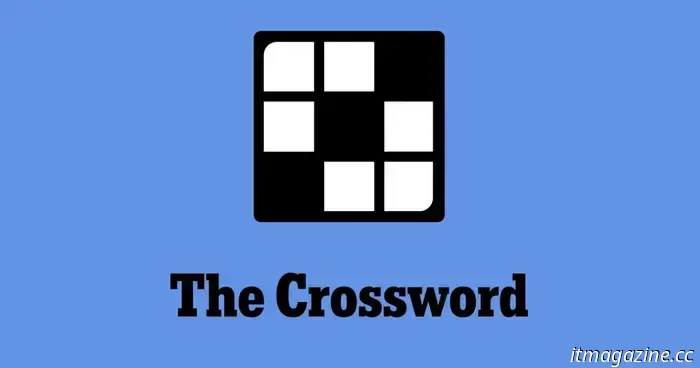 NYT Crossword: solutions for Monday, April 14
The crossword puzzle in The New York Times can be challenging, even if it's not the Sunday edition! If you're facing difficulties, we're available to assist you with today’s clues and solutions.
NYT Crossword: solutions for Monday, April 14
The crossword puzzle in The New York Times can be challenging, even if it's not the Sunday edition! If you're facing difficulties, we're available to assist you with today’s clues and solutions.
 Apple is correct in making iPadOS more reminiscent of macOS, but I will never purchase an iPad that operates on macOS.
A recent report suggests that iPadOS 19 will introduce numerous features similar to those found on Mac. However, merging the two systems would be a mistake for Apple—indeed, it would be a very poor decision.
Apple is correct in making iPadOS more reminiscent of macOS, but I will never purchase an iPad that operates on macOS.
A recent report suggests that iPadOS 19 will introduce numerous features similar to those found on Mac. However, merging the two systems would be a mistake for Apple—indeed, it would be a very poor decision.
 Eddington trailer: Ari Aster creates a nightmare stemming from social media.
In the official trailer for Eddington, Ari Aster takes viewers back to the 2020 pandemic for his newest horror experience.
Eddington trailer: Ari Aster creates a nightmare stemming from social media.
In the official trailer for Eddington, Ari Aster takes viewers back to the 2020 pandemic for his newest horror experience.
 The RTX 5060 Ti from Nvidia might be 20% quicker than the RTX 4060 Ti.
Nvidia is anticipated to release its new mid-range GPU this month.
The RTX 5060 Ti from Nvidia might be 20% quicker than the RTX 4060 Ti.
Nvidia is anticipated to release its new mid-range GPU this month.
 A leak indicates that the iPhone Fold may resemble a folding iPad mini more closely.
There has been ongoing speculation about Apple's potential entry into the folding device market in the near future. Earlier, we mentioned the possibility of an iPhone Fold being released in 2026, but details regarding the device remain sparse. Nevertheless, new information may have emerged, as a trustworthy leaker has provided us with […]
A leak indicates that the iPhone Fold may resemble a folding iPad mini more closely.
There has been ongoing speculation about Apple's potential entry into the folding device market in the near future. Earlier, we mentioned the possibility of an iPhone Fold being released in 2026, but details regarding the device remain sparse. Nevertheless, new information may have emerged, as a trustworthy leaker has provided us with […]
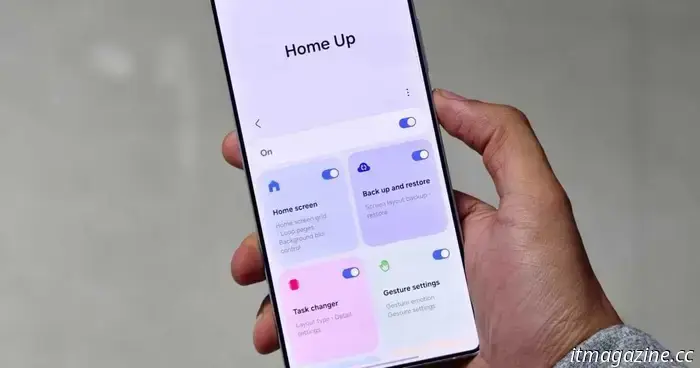 Samsung has officially launched the Good Lock customization app for Galaxy users around the globe.
After a lengthy wait, customers around the globe can now personalize their Samsung devices.
Samsung has officially launched the Good Lock customization app for Galaxy users around the globe.
After a lengthy wait, customers around the globe can now personalize their Samsung devices.
The vibrant Chipolo Pop tracker surpasses the AirTag due to this one particular feature.
The vibrant Chipolo Pop item tracker doesn't require a specific case, allowing it to easily hook onto your keyring. Here's what the experience of using this new tracker is like.
