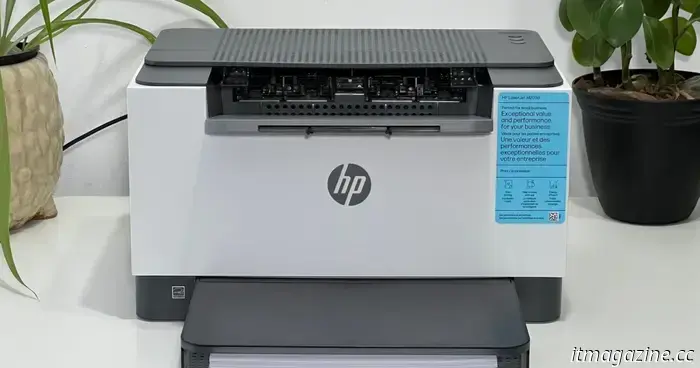
HP LaserJet M209d review: The compact monochrome laser printer that impresses
**HP LaserJet M209d**
**MSRP**: $119.00
“HP's LaserJet M209d efficiently manages everyday black-and-white laser printing at speeds comparable to significantly more expensive and feature-rich models.”
**Pros**
- Extremely low price
- Compact size
- Fast first page output
- Consistently quick printing speed
- Affordable toner costs
- Easy setup and usability
**Cons**
- No Wi-Fi; USB connection only
- Cannot connect to mobile devices
- Lacks a display
The HP LaserJet M209dW appears almost too good to be true, being a notably compact and quick monochrome laser printer that frequently retails for under $100. Such low pricing usually implies some compromises. The best budget printers strike an ideal balance between reliability, features, and value. I investigated the LaserJet M209d’s supply expenses and tested its usability, print quality, and speed. It’s crucial to determine if this budget-friendly HP printer is the right fit for your needs.
**Specs**
- **Name**
- **Dimensions**: 14 x 11 x 8.1 inches
- **Weight**: 12.4 pounds
- **Print speed**: 30 ppm
- **Print resolution**: 600 x 600 dpi
- **Ports**: Hi-Speed USB
- **Paper capacity**: 150 sheets
- **Wi-Fi**: None
**Design**
The LaserJet M209d has an appealing and compact design. Upon first seeing the HP LaserJet M209dW, I was taken aback by its small size. From front to back, it measures just 11 inches with the paper tray folded down. When in use, it occupies a footprint of 14 inches wide by 16.8 inches long, standing at 8.1 inches tall and weighing 12.4 pounds.
This lightweight and small printer is straightforward to unpack and relocate, although it lacks any cutouts that would facilitate easy repositioning. The vertical design is visually pleasing, featuring white side panels with dark gray accents on the top and bottom. While HP decided against including a display, the operation of the LaserJet M209d is simple, using buttons on the top to resume or cancel printing and to power the printer on.
The paper cover of the LaserJet M209d lifts for more convenient access. The 150-sheet paper tray is located at the base and extends out the front, equipped with a removable hinged cover for paper accessibility. Printouts emerge from the front near the top of the printer. Since there’s only one paper tray, I had to remove the stack of letter-sized paper to insert an envelope.
I've been impressed with HP's design team; the company isn’t hesitant to try new concepts. For instance, the HP Color LaserJet Pro 4201dw features a retro-style clickable dial for navigation.
**Printing Performance**
The LaserJet M209d is impressively swift and delivers good quality. The HP LaserJet M209dW prints very quickly—single-page documents are produced in just 6.9 seconds. If I needed to walk to the printer, it would already be ready by the time I arrived.
Only a few laser printers can achieve outputs in under seven seconds, with only high-performance inkjet models like the Epson EcoTank Pro ET-5850 being able to print pages more rapidly. The M209d also maintains a solid print speed, producing up to 30 pages per minute for lengthy documents and various copies.
In terms of print quality, the LaserJet M209d performs well. The black text is dense and even small fonts remain legible. Black-and-white graphics are printed clearly, without any lines or banding, and photos come out well. However, budget inkjet printers like the Canon Pixma TS6420a outperform it in picture quality, providing much higher resolution and color printing options.
**Software and Compatibility**
Setting up the LaserJet M209d and connecting it to my MacBook was straightforward. Due to the absence of Wi-Fi capability, I connected my MacBook Air to the LaserJet M209d using the provided USB-A to USB-B cable and plugged in the power cord. I loaded it with paper, attached the removable cover, and powered it on.
Keep in mind, the USB and power cords are rather short, approximately four feet long, necessitating that the printer be positioned close to your computer and a power source. Alternatively, I could purchase longer cables or use extensions.
The LaserJet M209d comes with these short USB and power cables included. My Mac automatically recognized the printer and installed the necessary drivers quickly. In just a few minutes, I was ready to start printing. I also tested connecting my SurfaceBook, which paired easily with the LaserJet M209d. The plug



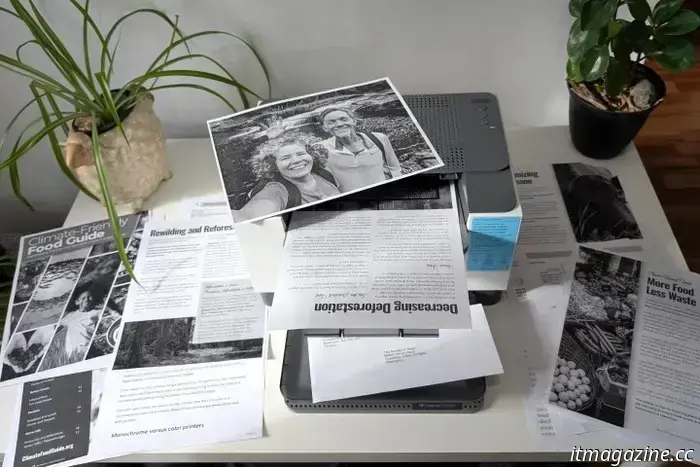
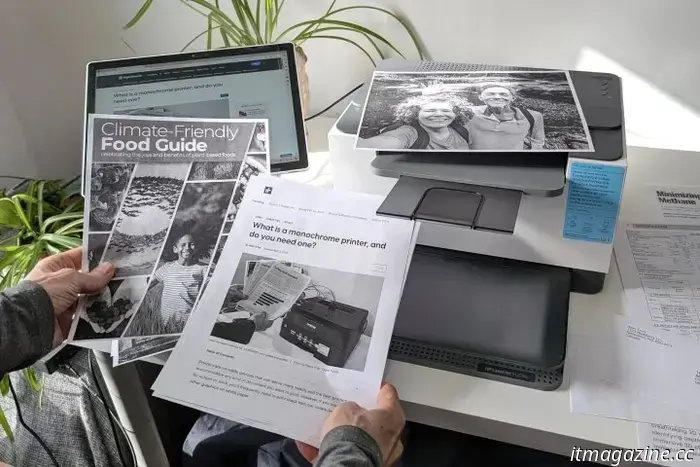
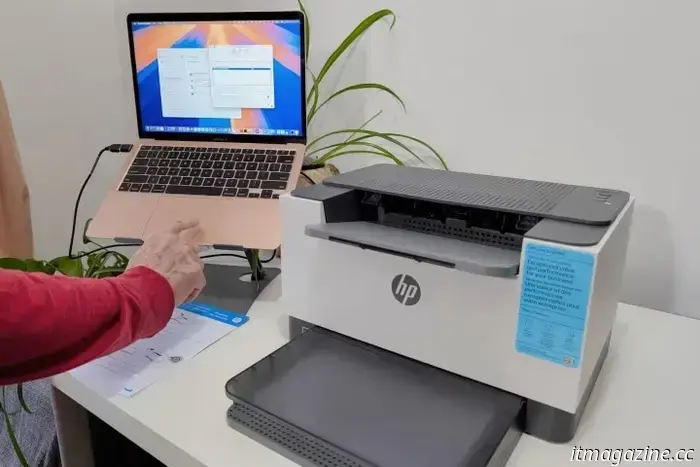

Other articles
 It's confirmed: Mike Flanagan's Carrie TV series has been given the green light by Amazon.
One of Stephen King's most renowned adaptations is making its way to Amazon. The Carrie TV series, directed by Mike Flanagan, has now been officially announced for Prime Video.
It's confirmed: Mike Flanagan's Carrie TV series has been given the green light by Amazon.
One of Stephen King's most renowned adaptations is making its way to Amazon. The Carrie TV series, directed by Mike Flanagan, has now been officially announced for Prime Video.
 These JBL noise-canceling headphones are currently 20% off, but act fast!
The JBL Live 770NC Wireless Headphones are currently available for $160. You can buy them at Amazon, Best Buy, or Walmart to benefit from this fantastic price reduction.
These JBL noise-canceling headphones are currently 20% off, but act fast!
The JBL Live 770NC Wireless Headphones are currently available for $160. You can buy them at Amazon, Best Buy, or Walmart to benefit from this fantastic price reduction.
 Dreo introduces new smart home gadgets to assist you in overcoming the summer heat.
Dreo unveiled several new smart home gadgets, all aimed at enhancing your comfort this summer.
Dreo introduces new smart home gadgets to assist you in overcoming the summer heat.
Dreo unveiled several new smart home gadgets, all aimed at enhancing your comfort this summer.
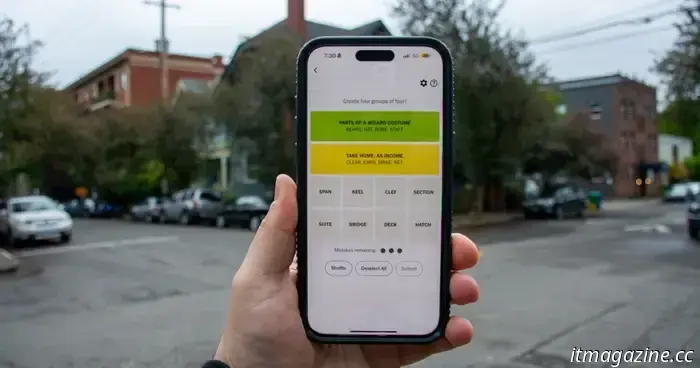 NYT Connections: clues and solutions for Thursday, April 10.
Connections is the latest puzzle game from the New York Times, and it can be pretty challenging. If you require assistance in solving today's puzzle, we're here to support you.
NYT Connections: clues and solutions for Thursday, April 10.
Connections is the latest puzzle game from the New York Times, and it can be pretty challenging. If you require assistance in solving today's puzzle, we're here to support you.
 This distinctive 32-inch LG OLED gaming monitor is available with a $200 discount.
The 32-inch LG UltraGear Dual Mode OLED gaming monitor is a unique display, and LG is currently offering it at a $200 discount.
This distinctive 32-inch LG OLED gaming monitor is available with a $200 discount.
The 32-inch LG UltraGear Dual Mode OLED gaming monitor is a unique display, and LG is currently offering it at a $200 discount.
 BenQ RD280UA Monitor Review: The Ideal Monitor Exclusively for Coders
The BenQ RD280UA is an excellent monitor for programmers, offering several features that enhance text readability and minimize eye strain. However, it may not be the ideal choice for other users.
BenQ RD280UA Monitor Review: The Ideal Monitor Exclusively for Coders
The BenQ RD280UA is an excellent monitor for programmers, offering several features that enhance text readability and minimize eye strain. However, it may not be the ideal choice for other users.
HP LaserJet M209d review: The compact monochrome laser printer that impresses
The HP LaserJet M209dW appears almost too perfect, so I decided to test this speedy monochrome laser printer that frequently retails for less than $100.
