
How to play Fortnite on your iPhone and iPad
For many years, Fortnite held the top spot on our list of the best games for iPhone. This popular battle royale game performed exceptionally well on iPhones and offered full cross-platform compatibility, allowing friends to play together on consoles and PCs. However, in 2020, a significant lawsuit between Apple and the game’s developer, Epic, led to the game's removal from iOS devices. Fast forward to 2025, and while many changes have occurred, it remains difficult to find a clear answer regarding when or if Fortnite will be playable on your iPhone. After examining all the court documents and official statements, we will provide you with a clear answer on how to access Fortnite on your iPhone or iPad.
**Epic Games**
**How to access Fortnite through the app store** Until 2020, playing Fortnite on your iPhone was simply a matter of downloading the app and starting the game. However, a significant lawsuit between Epic and Apple resulted in the app being removed, and it has not been available for nearly five years since then.
As of April 30, a new ruling in the Epic v. Apple case has greatly altered the app store landscape. After reviewing the official court ruling, we have highlighted the key points to note. In summary, Apple cannot collect fees from transactions completed outside of apps, restrict developers from including links for purchases that lead outside of apps, or impose other similar constraints. The lawsuit was initially sparked by Epic's reluctance to give Apple a 30% cut of its earnings through the app and their attempt to create a method for collecting payments outside of the app to evade this fee.
Following this new ruling, the CEO of Epic Games announced on X that Fortnite would be returning to the US app store soon, likely between May 4 and May 10. He also mentioned that "If Apple expands the court’s friction-free, Apple-tax-free framework globally, we will return Fortnite to the App Store globally and drop all current and future litigation on this issue."
Thus, while the alternative methods listed below remain effective, you won't need to rely on workarounds for much longer.
**Microsoft / Microsoft**
**Play Fortnite on an iPhone using Xbox's XCloud**
Step 1: If you don't already have one, create an Xbox/Microsoft account on the Microsoft Signup page.
Step 2: Access Fortnite on Xcloud from your iPhone.
Step 3: Click Play and select Continue Anyway if you aren't using a controller.
**Amazon**
**Play Fortnite on an iPhone using Amazon Luna** This method requires Amazon Prime, which is a paid service. Consider trying out an Amazon Prime free trial to begin.
Step 1: Visit the Luna page for Fortnite on your iPhone.
Step 2: Click the Play free with Prime button.
Step 3: Log in and press Start to link your Epic account and join the game!
**Nvidia**
**Play Fortnite on an iPhone using GeForce Now** The final streaming service you can use to play Fortnite on your iPhone is Nvidia's GeForce Now. Unlike Luna, this service allows you to stream free-to-play games like Fortnite without a subscription but limits you to one hour of playtime per session. If you plan to engage in longer gaming sessions, you will need to upgrade to the Premium subscription.
Step 1: Visit the Fortnite page on GeForce Now.
Step 2: Sign in to your free or paid Nvidia account.
Step 3: Click Play, and you will be launched into the game.




Other articles
 We rated the Sonos Ace headphones 4 stars — and they are now available at a discount.
The Sonos Ace Wireless Headphones are the must-have noise-canceling headphones for Sonos enthusiasts and those who appreciate premium ANC. This week, you can purchase them for $100 off!
We rated the Sonos Ace headphones 4 stars — and they are now available at a discount.
The Sonos Ace Wireless Headphones are the must-have noise-canceling headphones for Sonos enthusiasts and those who appreciate premium ANC. This week, you can purchase them for $100 off!
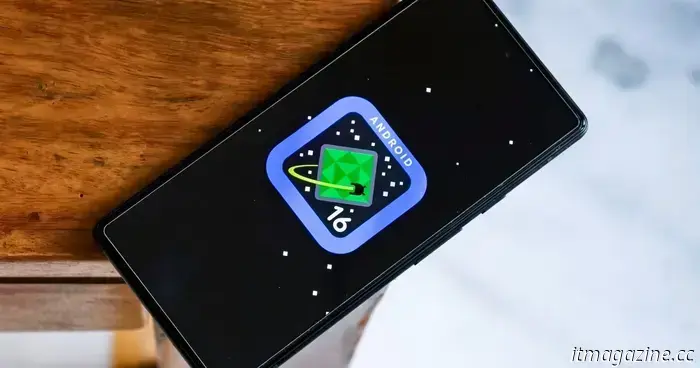 The newest Android 16 beta conceals a major user interface redesign.
Concealed design modifications in Android 16 Beta 4 may offer us a glimpse of what Google intends to reveal at I/O later this month.
The newest Android 16 beta conceals a major user interface redesign.
Concealed design modifications in Android 16 Beta 4 may offer us a glimpse of what Google intends to reveal at I/O later this month.
 Borderlands 4 is the most multiplayer-centric title in the series to date.
Borderlands 4 simplifies playing with friends and brings several appreciated enhancements to the gameplay.
Borderlands 4 is the most multiplayer-centric title in the series to date.
Borderlands 4 simplifies playing with friends and brings several appreciated enhancements to the gameplay.
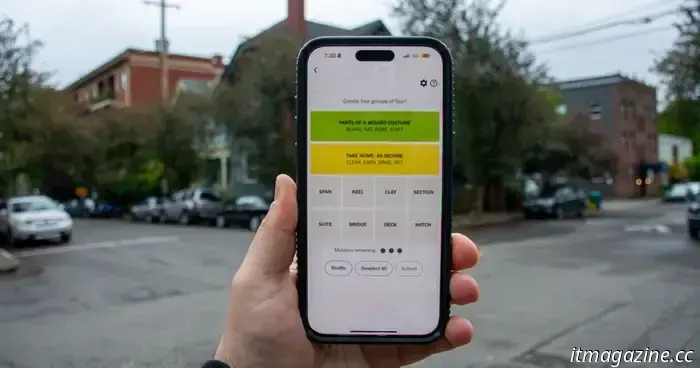 NYT Connections: clues and solutions for Thursday, May 1.
Connections is the latest puzzle game from the New York Times, and it can be pretty challenging. If you require assistance in solving today's puzzle, we're here to support you.
NYT Connections: clues and solutions for Thursday, May 1.
Connections is the latest puzzle game from the New York Times, and it can be pretty challenging. If you require assistance in solving today's puzzle, we're here to support you.
 NYT Strands for today: clues, spangram, and solutions for Thursday, May 1.
Strands offers a challenging twist on the traditional word search from NYT Games. If you're having difficulty and can't figure out today's puzzle, we've got assistance and clues for you right here.
NYT Strands for today: clues, spangram, and solutions for Thursday, May 1.
Strands offers a challenging twist on the traditional word search from NYT Games. If you're having difficulty and can't figure out today's puzzle, we've got assistance and clues for you right here.
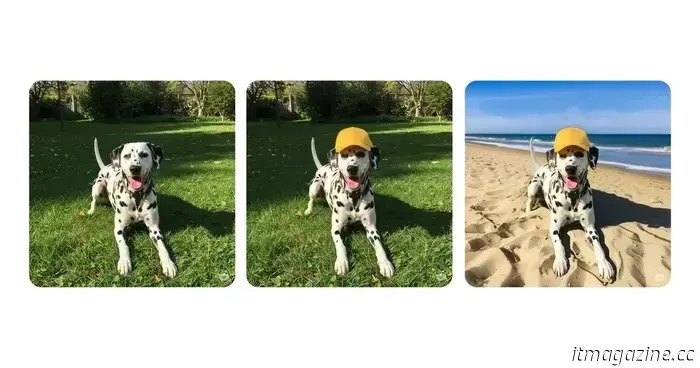 The latest Gemini update introduces a convenient AI image feature to your mobile device.
Google's Gemini AI now allows for image editing directly within the app.
The latest Gemini update introduces a convenient AI image feature to your mobile device.
Google's Gemini AI now allows for image editing directly within the app.
How to play Fortnite on your iPhone and iPad
The world's most popular game is no longer available on the leading gaming platform. However, if you know the tricks, there are still ways to play Fortnite on your iPhone.
