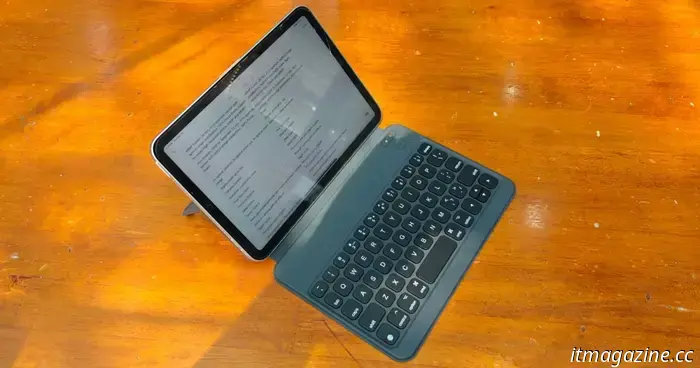
I used a small iPad mini keyboard, and it was quite a confusing experience.
It may sound amusing, but using a tiny keyboard with an iPad mini isn't such a bad idea. In fact, it could help you accomplish work tasks instead of getting lost in social media scrolling, give you a jumpstart to your day, or allow you to engage in some word-related leisure activities.
The iPad mini is an excellent device. It's significantly undervalued as a portable external display, especially for Mac users. It provides all the processing power you would need from a tablet. If it weren't for its screen size, it would deserve a productivity-enhancing keyboard more than the 2025 iPad with an 11-inch display.
Unfortunately, Apple does not offer a keyboard for the iPad mini. For obvious reasons, one might argue. However, that doesn’t mean there isn’t a place for such an accessory. Third-party brands clearly felt differently, and if you search online retail sites, you'll discover several keyboard options for the compact tablet.
HOU is one of those brands that offers ambitious products at an attractive price. Their iPad keyboards, in particular, are quite popular in Reddit forums. In retrospect, there are hardly any mainstream brands that provide a keyboard accessory specifically for the iPad mini. I was curious to try one and found myself both impressed and frustrated.
More premium than expected
I purchased the latest version of HOU’s iPad mini keyboard, and right from the packaging, it exceeded my expectations for a $60 accessory. For comparison, Apple’s folio keyboard for the tablet is similarly priced but lacks a keyboard deck.
The HOU keyboard case is made from a rubberized silicone material. It’s not as soft as one of Apple’s cases, but it has a texture similar to the Magic Keyboard for iPads. Consequently, HOU’s accessory also inherits the smudge-prone characteristic of its Apple counterpart.
It’s relatively easy to wipe off the oil stains and dust, but you'll definitely notice them during daily use. However, the overall build quality is outstanding. There are no rough edges, misaligned parts, poor cuts, or loose edges.
The inner lining is made of soft velvet, providing a nice assurance that the tablet's surface will remain safe with extended use. The overall material finish is certainly comparable to Apple’s $249 Magic Keyboard Folio for the iPad.
The upper half of the keyboard case includes a creased folding line with 30 magnets to securely hold the iPad mini in place. I appreciated the flexibility of using the tablet in portrait mode while typing a quick article. While it doesn’t necessarily enhance productivity, it feels right when using the mobile app and looks quite appealing.
There are no guide steps, meaning when you fold the upper half to rest on a flat surface as a backrest, you can freely adjust the angle. The lowest inclination I managed was 126 degrees, while the highest was a keyboard-screen angle of 168 degrees.
The built-in magnets hold the tablet securely.
That’s much greater than what the Magic Keyboard or any MacBook can achieve. Despite the absence of any steps or rails, the rear foldable section stays firmly in place without wobbling or slipping on the surface.
It’s also not too thick, adding just the right weight for comfortable carrying without causing any palm fatigue. The soft yet grippy surface texture is certainly a benefit here.
The sides are slightly raised, ensuring that no matter where the tablet is positioned, its chassis does not touch the external environment. I appreciate this protective design.
The typing experience requires some adjustments
I'll start with the downside. This isn’t a keyboard meant for daily use. It’s more of a temporary solution that addresses the need for a keyboard in situations where you can't easily access (or pull out) your laptop. Think of those small foldable tables behind train seats.
Of course, you could place it on a nice desk setup, but that wouldn’t significantly enhance the experience. I have small hands by even Asian standards. My partner’s hands make mine look like those of a teenager.
Even with my smaller hands, I find the HOU keyboard to be cramped. It’s not so uncomfortable that you’d want to discard it, but if your job involves typing all day on a larger keyboard or a full-sized laptop, your fingers will need some time to adapt.
Now, for the positive aspect. Once you adjust to the small deck, you can type your way through a few emails or manage quick Slack chats with ease. It took me a couple of days to get accustomed to it and find a comfortable typing rhythm.
In a typing test, I achieved about 60% of my usual typing speed, which isn’t bad. The error rate was slightly higher. If I had to quantify it, I’d say my typing mistakes occurred about 20-25% more often compared to my regular rate with a full-sized laptop or larger keyboard.
The good news is that the scissor-style keys provide a decent amount of travel and

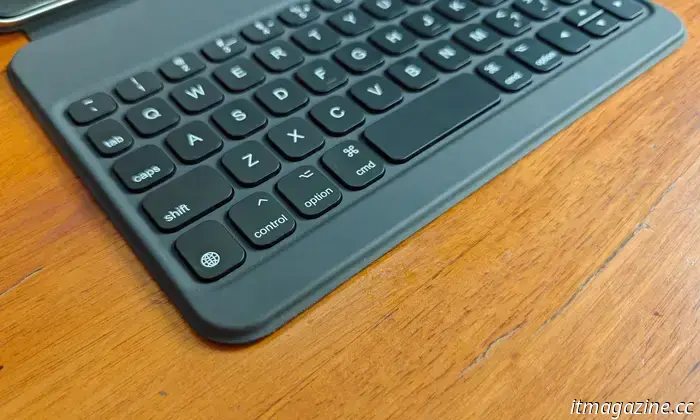




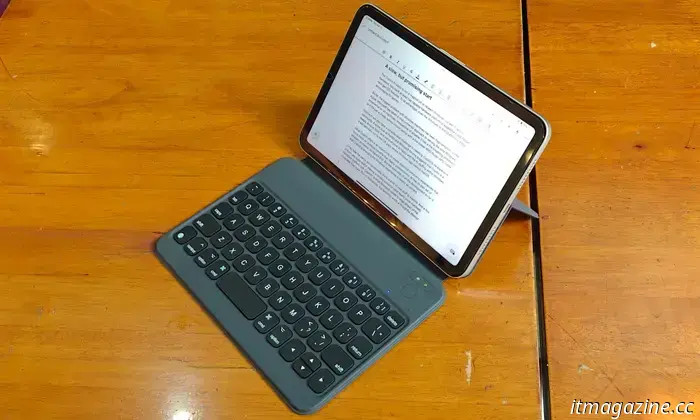
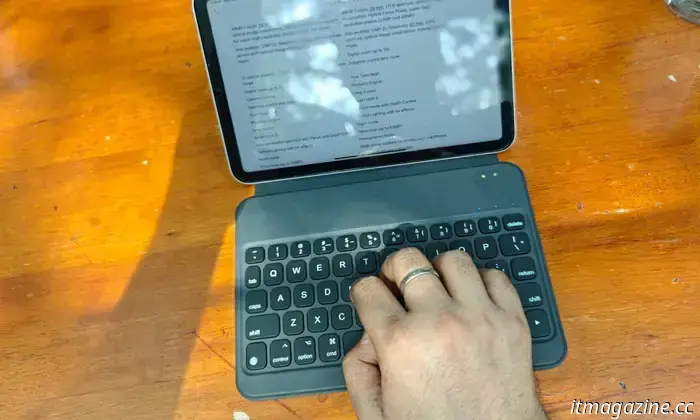


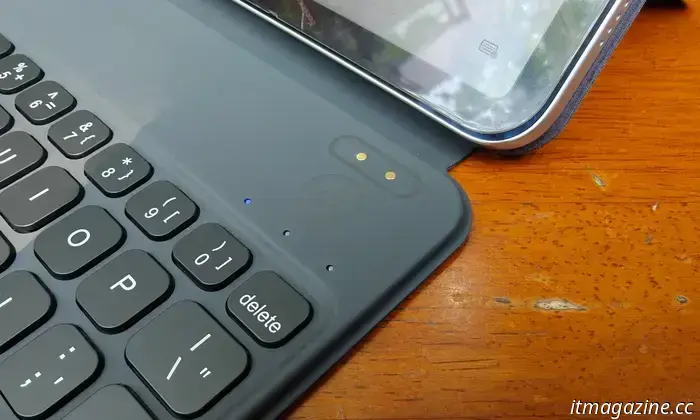


Other articles
 Three action films on Amazon Prime Video that you should check out in April 2025.
Viola Davis portrays a formidable U.S. President in G20, one of three action films on Amazon Prime Video that you should see in April 2025.
Three action films on Amazon Prime Video that you should check out in April 2025.
Viola Davis portrays a formidable U.S. President in G20, one of three action films on Amazon Prime Video that you should see in April 2025.
 NYT Mini Crossword today: solutions for Sunday, April 13.
The NYT Mini crossword may be significantly smaller than a standard crossword, but it's still quite challenging. If you're having trouble with today's puzzle, we have the solutions for you.
NYT Mini Crossword today: solutions for Sunday, April 13.
The NYT Mini crossword may be significantly smaller than a standard crossword, but it's still quite challenging. If you're having trouble with today's puzzle, we have the solutions for you.
 NYT Strands for today: clues, spangram, and solutions for Sunday, April 13.
Strands offers a challenging twist on the traditional word search from NYT Games. If you're having difficulty and can't figure out today's puzzle, we've got assistance and clues for you right here.
NYT Strands for today: clues, spangram, and solutions for Sunday, April 13.
Strands offers a challenging twist on the traditional word search from NYT Games. If you're having difficulty and can't figure out today's puzzle, we've got assistance and clues for you right here.
 How to view season 2, episode 1 of The Last of Us: What is the premiere date?
The Last of Us is set to make its return for the second season on April 13. Discover how to view season 2, episode 1 of The Last of Us.
How to view season 2, episode 1 of The Last of Us: What is the premiere date?
The Last of Us is set to make its return for the second season on April 13. Discover how to view season 2, episode 1 of The Last of Us.
 iPadOS 19 may receive a refresh similar to macOS. It is about time Apple implemented this change.
According to reports, Apple intends to implement a functional update in the forthcoming iPadOS 19 that will take inspiration from macOS in terms of app management and productivity features.
iPadOS 19 may receive a refresh similar to macOS. It is about time Apple implemented this change.
According to reports, Apple intends to implement a functional update in the forthcoming iPadOS 19 that will take inspiration from macOS in terms of app management and productivity features.
 Soon, you'll be able to view more text in Google Messages.
Google Messages will soon display an increased portion of your written message simultaneously.
Soon, you'll be able to view more text in Google Messages.
Google Messages will soon display an increased portion of your written message simultaneously.
I used a small iPad mini keyboard, and it was quite a confusing experience.
The iPad mini is nearly too compact for a keyboard. However, after using one, you'll discover that it effectively addresses a useful need in your everyday tablet usage.
