
Google Maps introduces a screenshot feature to simplify travel planning on your iPhone.
A few weeks ago, Google introduced several new features aimed at enhancing digital travel planning, including hotel price tracking and utilizing AI as a personal guide. One of the standout functionalities allows users to extract address information from screenshots and save it directly to Google Maps.
This feature has begun its gradual rollout. Users started receiving it this week, and earlier today, Google issued a blog update outlining how to enable it. Currently, it is available for iOS, but an Android version will be launched soon.
Why is this important?
I frequently capture Google Search listings, social media advertisements, and blog entries about specific locations, restaurants, landmarks, or travel-related information as screenshots. This method provides a quick way to save details, particularly when I'm short on time to type everything out as notes.
Wow, this new Google Maps feature that can scan screenshots and save locations is brilliant! It's something I've been needing for a long time because I have countless random screenshots. — coleen 🌴🐺 (@fluffybbom) May 4, 2025
When I eventually revisit these screenshots, I typically use Google Lens to extract the relevant text and then save it in my planner notes or create custom lists in the “You” section of Google Maps.
Now, with the introduction of Gemini, the AI assistant will automatically search for such information within the screenshots saved on your phone and compile it into a dedicated list in the Google Maps app. “Places you save will appear on the map, and you can easily share the list with your travel companions,” Google mentioned back in March.
Google / Digital Trends
The new feature bears some resemblance to Gemini’s file analysis capabilities. When you open a document, like a PDF, in the Files app, you'll see a Gemini chip at the top that allows you to ask questions about the document's contents. It functions quite effectively.
How to enable it?
To allow Gemini to scan your screenshots and automatically add them to a dedicated list in Google Maps, follow these steps:
1. Ensure that you have the latest version of the Google Maps app installed on your iPhone.
2. Open the Google Maps app and select the “You” option at the bottom.
3. On the subsequent page, you'll find a new list titled Screenshots, accompanied by a “Try it out!” badge.
4. Tapping on this will bring up a short tutorial video explaining how it works. At this point, you'll need to grant the app permission to access the media files stored on your iPhone.
5. The next time you take a screenshot containing address-related information, it will be scanned in the background. When you later open the Google Maps app, it will notify you of new location details available for review.
6. Confirm the addresses you wish to save, and they will be automatically added to the list. Users will also have the option to initiate a manual screenshot scan from the “You” tab in the app.
7. The saved addresses will be visible in both the “Screenshots” list and the map view.


Other articles
 The Dell Inspiron 16 is a great laptop for both work and school, and it's currently $300 discounted.
The Dell Inspiron 16 laptop featuring the Intel Core i7 150U processor and 16GB of RAM is ideal for both professionals and students, and it is available with a $300 discount from Dell.
The Dell Inspiron 16 is a great laptop for both work and school, and it's currently $300 discounted.
The Dell Inspiron 16 laptop featuring the Intel Core i7 150U processor and 16GB of RAM is ideal for both professionals and students, and it is available with a $300 discount from Dell.
 Shazam now displays the fastest growing songs globally, and Apple Music receives this information directly.
Shazam now displays the fastest growing songs globally.
Shazam now displays the fastest growing songs globally, and Apple Music receives this information directly.
Shazam now displays the fastest growing songs globally.
 When you purchase this Hisense 100-inch TV, you receive a 43-inch TV at no cost.
This week, Hisense has an incredible BOGO offer at Best Buy: For a short period, when you buy one of two Hisense 100-inch models, you will receive a Hisense 43-inch TV at no extra cost!
When you purchase this Hisense 100-inch TV, you receive a 43-inch TV at no cost.
This week, Hisense has an incredible BOGO offer at Best Buy: For a short period, when you buy one of two Hisense 100-inch models, you will receive a Hisense 43-inch TV at no extra cost!
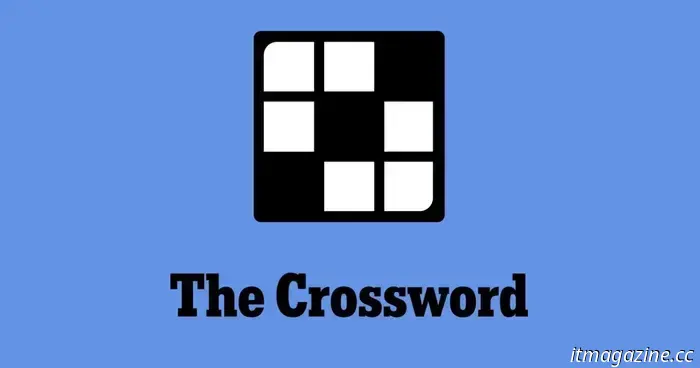 NYT Crossword: solutions for Thursday, May 8.
The crossword puzzle in The New York Times can be challenging, even if it's not the Sunday edition! If you're facing difficulties, we're available to assist you with today’s clues and solutions.
NYT Crossword: solutions for Thursday, May 8.
The crossword puzzle in The New York Times can be challenging, even if it's not the Sunday edition! If you're facing difficulties, we're available to assist you with today’s clues and solutions.
 Yellowstone spinoff: Luke Grimes to portray Kayce Dutton in Y: Marshals airing on CBS.
Kayce Dutton will be making his way to CBS for Y: Marshals, a new spinoff of Yellowstone featuring Luke Grimes. Discover when the show is scheduled to premiere.
Yellowstone spinoff: Luke Grimes to portray Kayce Dutton in Y: Marshals airing on CBS.
Kayce Dutton will be making his way to CBS for Y: Marshals, a new spinoff of Yellowstone featuring Luke Grimes. Discover when the show is scheduled to premiere.
Google Maps introduces a screenshot feature to simplify travel planning on your iPhone.
Gemini can now examine screenshots on iPhone and store locations in Google Maps.
