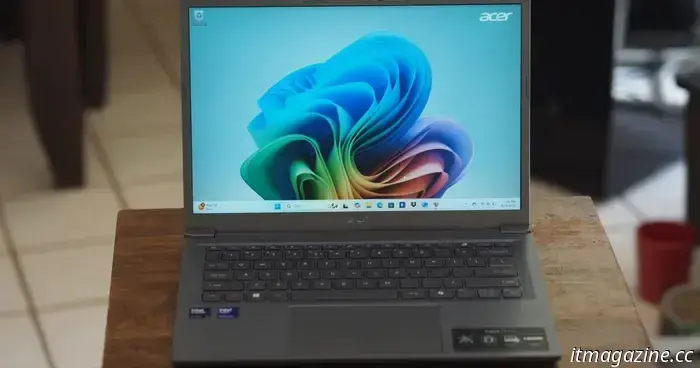
Acer Aspire 14 AI review: a low price can't hide several genuine letdowns.
Acer Aspire 14 AI
MSRP: $750.00
"The Acer Aspire 14 AI has a subpar display and unsatisfactory battery life."
Pros
- Reasonable pricing
- Good keyboard and touchpad
- Fairly sturdy build
- Adequate performance for productivity
Cons
- Poor display quality
- Underwhelming battery performance
- Hinge is excessively tight
Laptops ranging from $750 to $1,000 exist in a somewhat ambiguous space between basic budget units and mid-tier models. Because of this pricing range, you'll encounter a lot of variability that isn't found in laptops priced under $500 (where typical trade-offs are made for affordability) or over $1,000 (which generally offer better quality). The Acer Aspire 14 AI exemplifies this inconsistency, presenting a mixed experience. Priced at $750, it's a competitively viable option, available only at Costco. However, it compromises on display quality—something that has become less common in recent years—and does not take advantage of Intel’s efficiency advancements with its Lunar Lake processors. These drawbacks make its appealing price more of an illusion.
Specifications and Configuration:
Acer Aspire 14 AI
Dimensions: 12.56 x 8.86 x 0.67 inches
Weight: 3.05 pounds
Display: 14.0-inch 16:10 FHD+ (1920 x 1200) IPS, 60Hz
CPU: Intel Core Ultra 5 226V
GPU: Intel Arc 130V
Memory: 16GB
Storage: 1TB SSD
Ports: 2 x USB-C with Thunderbolt 4, 2 x USB-A 3.2 Gen 1, 1 x HDMI 2.1, 1 x 3.5mm headphone jack
Camera: 1080p with infrared for Windows 11 Hello
Wi-Fi: Wi-Fi 6E and Bluetooth 5.3
Battery: 65 watt-hour
Operating System: Windows 11
Price: $759+
Currently, there is only one configuration available for the Aspire 14 AI, featuring an Intel Core Ultra 5 226V chipset, 16GB of RAM, a 1TB SSD, and a 14.0-inch FHD+ IPS display. It's priced at $750 through Costco and $890 directly from Acer. The Costco price is enticing for the right laptop, but whether this is the right choice is debatable. It’s $250 less than the Apple MacBook Air 13 (M4), which is a significant discount—although the MacBook is currently the top small laptop and worth the extra investment if budget permits. Additionally, you might find other better laptops for a similar cost, even if they are a generation older. For instance, the Asus Zenbook 14 can often be found for less than $600 with an OLED screen, which makes it an excellent alternative.
Design
The Aspire 14 AI features a design that combines plastic for the keyboard deck and aluminum for the lid and bottom chassis. This material mix reduces the cost and possibly the weight as well, but at 3.05 pounds, it's not among the lightest 14-inch laptops I've reviewed. Unfortunately, the keyboard deck flexes slightly under light pressure, and the lid is somewhat pliable. While this doesn’t render it poorly built, it does feel less sturdy compared to laptops costing around $1,000 or to the Apple MacBook Air 13 (M4) and Acer’s Swift 14 AI. There are more durable laptops available for less than the Aspire 14 AI, such as the Asus Zenbook 14.
The Aspire 14 AI has relatively thick plastic bezels around the display, contributing to its affordability. This makes the laptop wider and deeper than many others, and although it measures a reasonable 0.67 inches in thickness, it remains somewhat less portable. Overall, the impression of quality is lacking, magnified by a hinge that is too stiff, requiring both hands to open the display. That said, considering the price, these might be acceptable compromises.
The design is adequate, featuring a gray finish without the fake chrome found in many budget models from years past. The streamlined lines and angles prevent the Aspire 14 AI from looking bland, making it visually appealing enough. The thick bezels, however, detract from the modern appeal that many laptops now exhibit.
Keyboard and Touchpad
The keyboard sports slightly smaller keycaps and a somewhat cramped layout. Acer could have utilized more space for better key spacing. However, the keys are reasonably light and responsive, with a bottoming action that doesn't feel harsh or tiring. While I prefer other keyboards like Apple’s Magic Keyboard and HP’s latest OmniBook design, I managed to type this review nearly at full speed with relative ease, so I'd categorize the keyboard as quite decent.
The touchpad is sufficiently sized

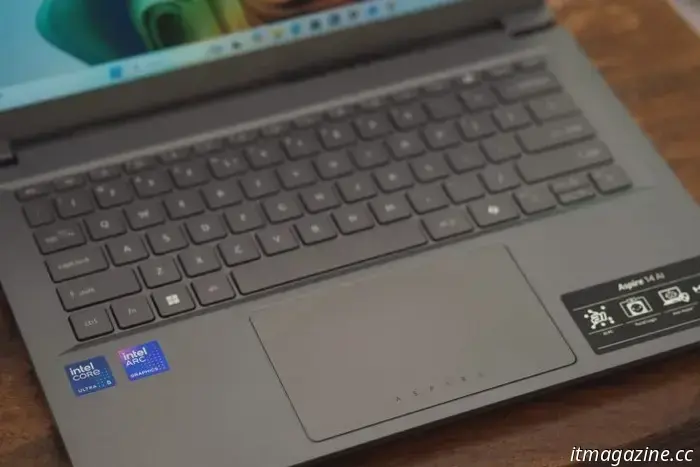
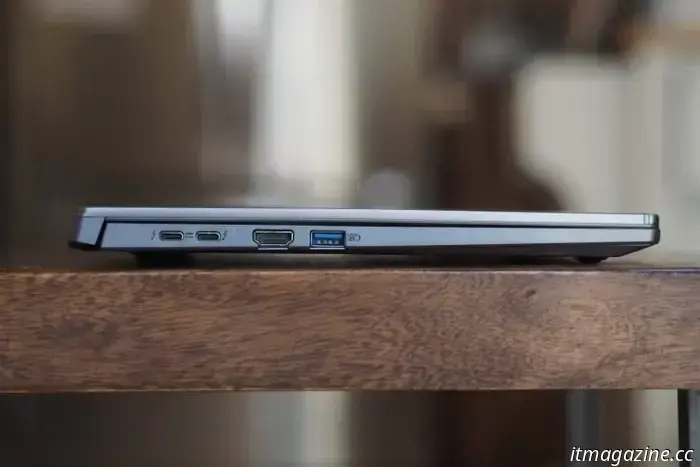

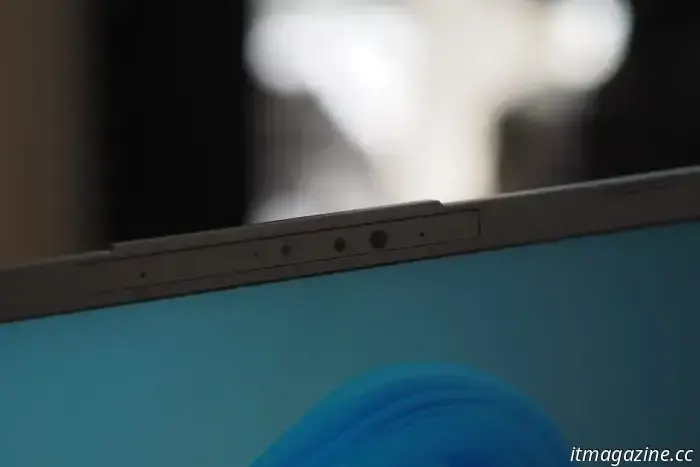

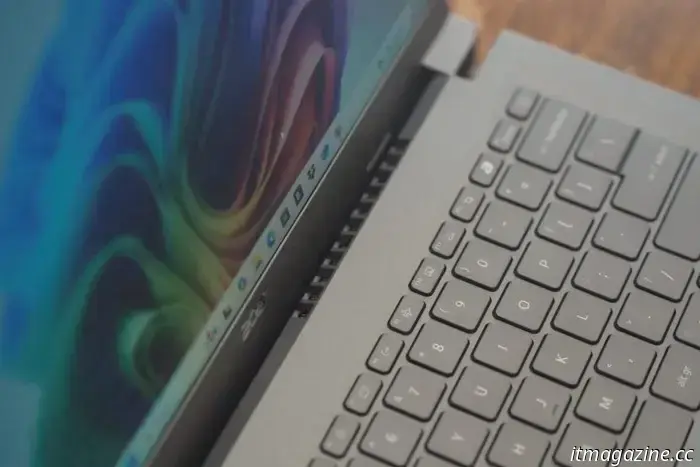

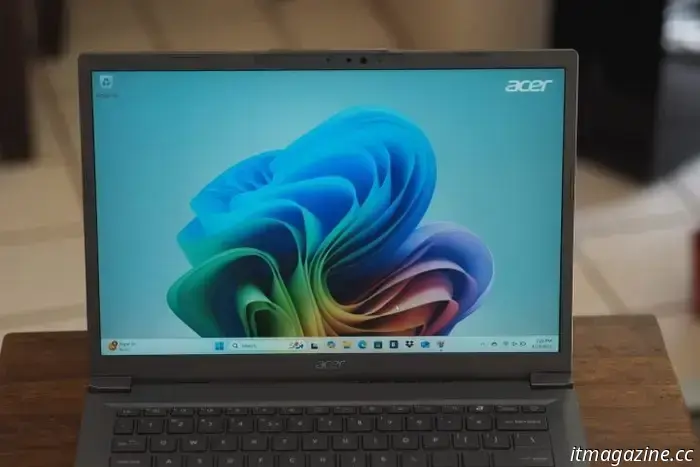
Other articles
 You can obtain DOOM: The Dark Ages at no cost when you purchase one of these Nvidia GPUs.
Nvidia's latest GPU + DOOM: The Dark Ages bundle allows you to save $99 and accelerates your entry into the game.
You can obtain DOOM: The Dark Ages at no cost when you purchase one of these Nvidia GPUs.
Nvidia's latest GPU + DOOM: The Dark Ages bundle allows you to save $99 and accelerates your entry into the game.
 This 42-inch OLED gaming television from Samsung is currently on a nice sale.
The Samsung 42-inch S90D 4K OLED is currently discounted at Samsung and various other retailers. Priced at $900, it's best to purchase quickly to take advantage of this offer!
This 42-inch OLED gaming television from Samsung is currently on a nice sale.
The Samsung 42-inch S90D 4K OLED is currently discounted at Samsung and various other retailers. Priced at $900, it's best to purchase quickly to take advantage of this offer!
 Sgt. Rock is no longer moving forward: DC Studios has decided not to proceed with the Luca Guadagnino film.
DC Studios has decided to halt the development of Luca Guadagnino's feature film adaptation of Sgt. Rock, which was set to star Colin Farrell.
Sgt. Rock is no longer moving forward: DC Studios has decided not to proceed with the Luca Guadagnino film.
DC Studios has decided to halt the development of Luca Guadagnino's feature film adaptation of Sgt. Rock, which was set to star Colin Farrell.
 7 top films of 2025 up to this point
Curious about the entertaining films you might have overlooked at the box office? Here are the 7 top movies of 2025 so far.
7 top films of 2025 up to this point
Curious about the entertaining films you might have overlooked at the box office? Here are the 7 top movies of 2025 so far.
 This budget 4K television has become even more economical.
The Onn 50-inch 4K Roku TV is currently on sale for $200, reduced from its original price of $330. You can take advantage of this deal by buying it at Walmart.
This budget 4K television has become even more economical.
The Onn 50-inch 4K Roku TV is currently on sale for $200, reduced from its original price of $330. You can take advantage of this deal by buying it at Walmart.
 NYT Mini Crossword today: solutions for Wednesday, April 30
The NYT Mini crossword may be significantly smaller than a standard crossword, but it's still quite challenging. If you're having trouble with today's puzzle, we have the solutions for you.
NYT Mini Crossword today: solutions for Wednesday, April 30
The NYT Mini crossword may be significantly smaller than a standard crossword, but it's still quite challenging. If you're having trouble with today's puzzle, we have the solutions for you.
Acer Aspire 14 AI review: a low price can't hide several genuine letdowns.
The Acer Aspire 14 AI is budget-friendly, yet you will sacrifice display quality and battery performance in exchange. You can achieve significantly better results without spending excessively.
