
The iPhone ought to replicate the shortcut button feature found on this Android phone, and here's the reason.
The iPhone is well-known for its capability to initiate trends and steer the smartphone industry in new directions.
Starting with the debut of the original iPhone in 2007, which shifted the market from resistive to capacitive touchscreens and removed the necessity for a stylus, the iPhone also established the modern smartphone by introducing the App Store and the app economy.
Features like iMessage and FaceTime have led to the emergence of popular applications such as WhatsApp and Telegram, while the next generation of wireless charging is built on Apple’s MagSafe standard. Recently, Apple replaced the iconic mute switch with a multifunctional action button, prompting Android manufacturers to follow suit.
However, as we have observed in the past, Apple doesn’t always implement features in the best way, particularly with the Action Button. I recently spent time with Oppo’s new Find X8 Ultra, which includes a shortcut button that mirrors many of the iPhone's functionalities but with several significant advantages. Here’s why this feature should be adopted by both iPhone and Android devices.
What can the iPhone Action Button do?
Before the emergence of shortcut buttons, the iPhone—as well as some OnePlus and Oppo models—featured a physical mute switch or alert slider that allowed users to silence their phones easily, especially when they were in their pockets. However, this feature seemed to require an upgrade.
Apple introduced this feature with the iPhone 15 Pro series and then expanded it to all iPhone 16 series models. Rather than a straightforward toggle, it provides a user-customizable button capable of launching various shortcuts, changing focus modes, turning the flashlight on or off, opening the camera, or serving as a replacement for the old mute switch. There are also limited translation tools, quick access to specific controls from the Control Center, and the option to identify music using Shazam.
Many anticipated that Apple would facilitate the launching of features within third-party apps, but instead, users must create shortcuts using the Shortcuts App before using the Action Button to execute them. While it’s not the most streamlined approach, it does offer considerable flexibility and remains the most customizable feature on an iPhone.
What about Android alternatives?
Predictably, the iPhone’s shift to an Action Button led several Android manufacturers to develop and replicate similar functionalities.
The HMD Skyline introduced a customizable Action Button, soon followed by the OnePlus 13, which substituted the traditional three-stage mute slider with an adjustable action button. Both devices provide many of the same elements; however, while Apple has not yet elaborated on the Action Button, their Android counterparts are moving forward.
The latest arrival is the Oppo Find X8 Ultra, and its shortcut button represents the best implementation so far. It offers much of the same functionality as the iPhone Action Button, but it excels in certain aspects, especially in how it integrates with the AI-powered translation app on the phone.
Why I like the Find X8 Ultra’s shortcut button
I’ve spent the last fortnight in China, and as someone who doesn’t speak Mandarin, I found it particularly challenging to read signs, order food in restaurants, or have conversations. I had planned a comparison, but the Find X8 Ultra’s shortcut button proved to be a lifesaver in various situations.
First, unlike the iPhone, it offers extensive control over translation types. The iPhone allows for conversation or text translation but doesn’t enable easy switching between language pairs. When activated, it does not launch the app directly but instead appears in the Dynamic Island. The only downside? It defaulted to translating from Polish to English, even though I’ve never used Polish on my device.
In contrast, the Find X8 Ultra lets you choose which mode to activate: Text, Camera, Conversation, Live, or translate what is visible on the screen. When triggered, it opens the full app, allowing for easy switching between modes or language pairs without having to launch multiple applications. Additionally, the translation app stores the history of conversations, making it simple to repeat phrases or save specific translations for future reference.
The Find X8 Ultra's shortcut button also includes two additional helpful features. You can program it to take a screenshot, which is perfect for frequent users who might forget the power and volume button combination. You can also set it to record video or screenshot content directly, a feature that I suspect many other manufacturers will adopt soon.
The translation tool is exceptionally beneficial for frequent travelers, and as I noted in our Find X8 Ultra review, it’s just one of many features that make the Find X8 Ultra a must-have in my pocket. I hope other phone manufacturers consider adding a shortcut button with robust translation capabilities, and that Apple enhances its translation features on the iPhone as well. Until then, this has become my favorite travel phone.


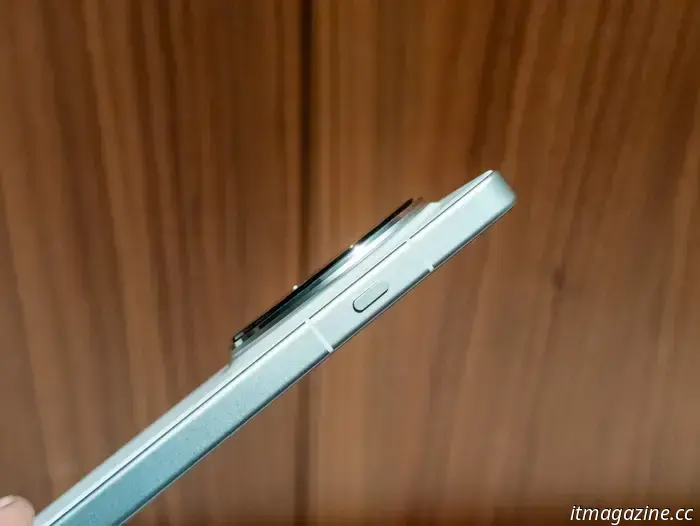
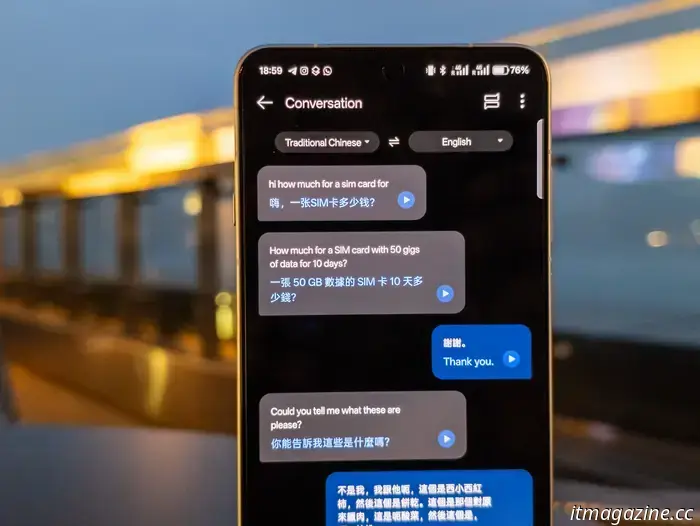
Other articles
 Brett Goldstein compares season 4 of Ted Lasso to reviving a cat.
Brett Goldstein's comments about Ted Lasso season 4 might evoke feelings reminiscent of Pet Sematary.
Brett Goldstein compares season 4 of Ted Lasso to reviving a cat.
Brett Goldstein's comments about Ted Lasso season 4 might evoke feelings reminiscent of Pet Sematary.
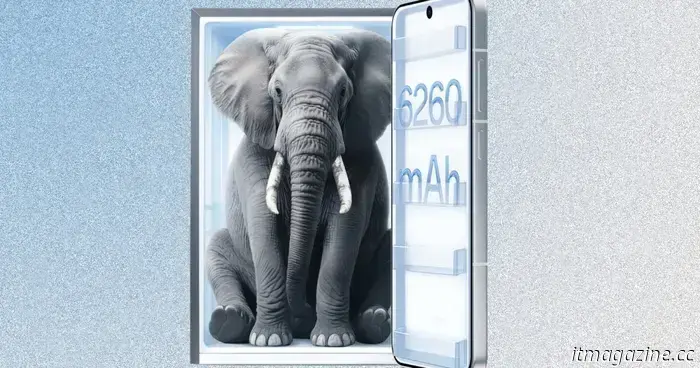 Goodbye to battery anxiety? The official battery capacity for the OnePlus 13T has been announced, and it's substantial.
In another official tease, OnePlus has disclosed the battery capacity of the forthcoming OnePlus 13T.
Goodbye to battery anxiety? The official battery capacity for the OnePlus 13T has been announced, and it's substantial.
In another official tease, OnePlus has disclosed the battery capacity of the forthcoming OnePlus 13T.
 LG's newest smart monitor features wheels for mobility, but requires a power outlet.
The Smart Monitor Swing includes a specialized stand that features integrated wheels.
LG's newest smart monitor features wheels for mobility, but requires a power outlet.
The Smart Monitor Swing includes a specialized stand that features integrated wheels.
 The iPhone 17 Pro might come with an exciting, essential accessory that surpasses a traditional case.
According to a recent rumor, Apple might be considering using the camera module of the iPhone 17 Pro as the spot for a unique new type of accessory.
The iPhone 17 Pro might come with an exciting, essential accessory that surpasses a traditional case.
According to a recent rumor, Apple might be considering using the camera module of the iPhone 17 Pro as the spot for a unique new type of accessory.
 Fatal Fury: City of the Wolves review: a final performance in South Town
Fatal Fury: City of the Wolves is a solid fighting game, yet it seems somewhat creatively constrained by the commercial interests behind it.
Fatal Fury: City of the Wolves review: a final performance in South Town
Fatal Fury: City of the Wolves is a solid fighting game, yet it seems somewhat creatively constrained by the commercial interests behind it.
 A ranking of the top collaborations between Ryan Coogler and Michael B. Jordan.
With the success of Sinners, it's a great moment to reflect on all past collaborations between Ryan Coogler and Michael B. Jordan.
A ranking of the top collaborations between Ryan Coogler and Michael B. Jordan.
With the success of Sinners, it's a great moment to reflect on all past collaborations between Ryan Coogler and Michael B. Jordan.
The iPhone ought to replicate the shortcut button feature found on this Android phone, and here's the reason.
While the iPhone may have initiated the current trend of Action Buttons, one Android manufacturer has come up with a superior solution. Here’s why the iPhone ought to adopt this particular feature.
