
WhatsApp is trialing a new feature aimed at reducing the chaos in busy group chats.
WhatsApp
Last month, WhatsApp launched new chat themes. The popular messaging and video calling app is introducing a new message threads feature aimed at reducing clutter in group conversations. WABetaInfo found that the latest Android beta version of WhatsApp includes a feature to organize message replies into threaded discussions. The site mentions that “rather than sifting through a long list of individual replies, users can follow and view all related responses in a dedicated thread, keeping the dialogue organized and easy to navigate.”
This new feature will “spare users the hassle of scrolling through the entire chat history to locate a specific response, as it allows for easy navigation through threads and focuses on relevant discussions without losing context.”
The new feature is part of the Android 2.25.7.7 beta version.
WABetaInfo
WhatsApp is a widely used messaging application that enables smooth communication between friends, family, and colleagues around the globe. Users can connect through various methods, including text messages, voice calls, and high-definition video calls, making it an adaptable platform for both personal and professional exchanges.
A key feature of WhatsApp is its end-to-end encryption, ensuring that only the intended sender and recipient can view message content. This security feature safeguards users' privacy and maintains a high level of confidentiality in conversations, allowing individuals to communicate without the anxiety of unauthorized access.
Besides one-on-one messaging, WhatsApp enhances social engagement with group chats, allowing multiple users to join conversations at the same time. This functionality is especially beneficial for event coordination, project discussions, or keeping in touch with family and friends.
WhatsApp also allows multimedia sharing, enabling users to easily send photos, videos, and documents. Users can share images and videos directly from their camera or photo gallery, simplifying the process of sharing cherished memories. Additionally, the app features voice messages, providing a quick alternative to typing, and status updates that let users share glimpses of their lives with contacts.
Not using WhatsApp? You can download the app from the App Store or Google Play today. It will look great on your new Galaxy S25 Ultra or OnePlus 13.
Bryan M. Wolfe has over ten years of experience as a technology writer, focusing on mobile.
The Google Home app is introducing two new features to upgrade your smart home
New features are on the way for Google Home users, currently being rolled out through the Public Preview program, as reported by 9to5Google. Google Home will soon support Nest Protect and Matter-certified smart locks, with the initial rollout occurring in the Google Home Android app before expanding to iOS devices later this year.
Read more
WhatsApp just added four messaging features. Here’s what’s new
As 2025 approaches, WhatsApp, one of the most popular instant messaging applications around the world, has unveiled new features aimed at improving user experience and engagement with the app.
One significant update allows users to capture and send videos or photos directly within the chat interface. The app now offers camera effects that enable users to personalize their media. With access to over 30 different backgrounds, filters, and other creative elements, users can enhance their images or videos, providing a wider array of personalization options for sharing special moments or adding unique touches to their visuals.
Read more
Google Photos is introducing an exciting new feature to speed up your photo edits
Google Photos for Android is launching a new tool that simplifies photo editing right before sharing. A tipster from Android Authority initially reported on this feature.
The new “Quick Edit” tool allows users to easily enhance or crop individual photos prior to sharing. It includes an “Enhance” button that operates similarly to the “Enhance” effect found in standard photo-editing options. There’s also a crop button akin to that in the regular photo editor. When multiple photos are selected before pressing the share button, the regular share sheet appears rather than the new “Quick Edit” screen.
Read more






Other articles
 A new image may have revealed the design of the iPhone 17 Pro Max camera.
A recent image that appears to be captured on the assembly line displays the chassis of the iPhone 17 Pro Max, potentially validating a new camera design.
A new image may have revealed the design of the iPhone 17 Pro Max camera.
A recent image that appears to be captured on the assembly line displays the chassis of the iPhone 17 Pro Max, potentially validating a new camera design.
 Images of an AMD GPU that have leaked make me hope they are genuine.
Images have emerged, suggesting the existence of a potential AMD GPU that many people hoped would have been released to the market.
Images of an AMD GPU that have leaked make me hope they are genuine.
Images have emerged, suggesting the existence of a potential AMD GPU that many people hoped would have been released to the market.
 March Madness 2025: Schedule for conference tournaments, dates, and live streaming options.
March Madness is about to kick off. It's conference tournament week. Which teams will secure their spots in the big dance? Find out more about the schedule for the conference tournaments.
March Madness 2025: Schedule for conference tournaments, dates, and live streaming options.
March Madness is about to kick off. It's conference tournament week. Which teams will secure their spots in the big dance? Find out more about the schedule for the conference tournaments.
 Once the excitement around AI fades, I hope Nvidia shifts its focus back to gaming.
When Nvidia's AI boom eventually comes to an end and it can no longer generate profits effortlessly, I sincerely hope it recalls its gaming heritage to create excellent GPUs once more.
Once the excitement around AI fades, I hope Nvidia shifts its focus back to gaming.
When Nvidia's AI boom eventually comes to an end and it can no longer generate profits effortlessly, I sincerely hope it recalls its gaming heritage to create excellent GPUs once more.
 NYT Mini Crossword today: solutions for Thursday, March 13
The NYT Mini crossword may be significantly smaller than a standard crossword, but it's still quite challenging. If you're having trouble with today's puzzle, we have the solutions for you.
NYT Mini Crossword today: solutions for Thursday, March 13
The NYT Mini crossword may be significantly smaller than a standard crossword, but it's still quite challenging. If you're having trouble with today's puzzle, we have the solutions for you.
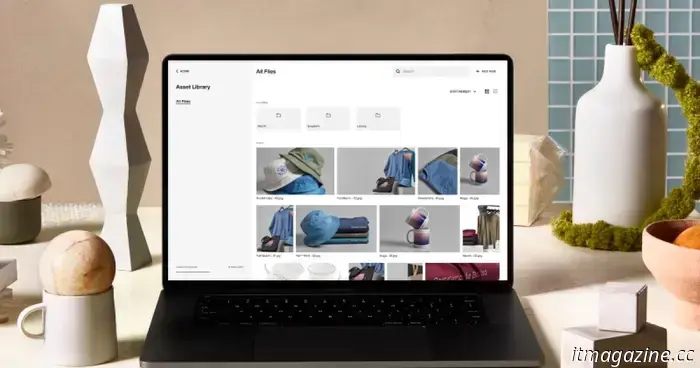 How to create a portfolio website using Squarespace in five simple steps.
If you are a creative professional freelancing, an entrepreneur, or a student getting ready to enter the workforce, a polished portfolio website serves as your digital showcase—where you can present your finest work, attract clients, and establish your credibility. However, creating a website can seem daunting, especially if you lack design or coding expertise. [...]
How to create a portfolio website using Squarespace in five simple steps.
If you are a creative professional freelancing, an entrepreneur, or a student getting ready to enter the workforce, a polished portfolio website serves as your digital showcase—where you can present your finest work, attract clients, and establish your credibility. However, creating a website can seem daunting, especially if you lack design or coding expertise. [...]
WhatsApp is trialing a new feature aimed at reducing the chaos in busy group chats.
WhatsApp is introducing a new feature that aims to simplify the management of group chats.
