
Reasons why NotebookLM should be the next app you install on your phone.
One of my daily challenges is consolidating ideas in a coherent manner within a single platform. My sister faces a similar issue as she engages in machine learning research related to dental science. My youngest sibling, an educator, has more folders of teaching materials on her desktop than I have the patience to count.
For us, gathering snippets of research or learning materials, sources, and notes, and organizing them cohesively is a task. After experimenting with numerous organizational tools and productivity hacks, I discovered Google’s NotebookLM last year. Yes, it employs a lot of AI, and no, it won’t inundate you with false information and AI fabrications.
Unlike chatbots such as Gemini or ChatGPT, NotebookLM can operate exclusively with your own content. Yet, it offers even more. It can transform your disorganized materials into polished documents, generate mind maps, and even produce a podcast from them. You can even interject with the hosts as they discuss your written thoughts, much like a two-person news segment.
So far, NotebookLM has been limited to the web platform, making it inconvenient to use on mobile devices. However, just ahead of Google I/O, the app became available on mobile. Although it still has some areas needing improvement, it already surpasses the functionality of an average note-taking app by a considerable margin.
Starting with NotebookLM
The mobile app is quite basic, which may be seen as minimalist or as an intended simplicity. You begin by creating a notebook, allowing you to add source materials, including PDFs saved on your phone, YouTube videos, web articles, or text copied from your clipboard.
Once you set up your notebook, the app processes all the sources and is ready to respond to your queries, ranging from highly specific to general questions. For instance, I uploaded several research papers and market analysis reports about the effects of tariffs on graphite supply and their direct implications for the global EV market.
My general queries typically ask for a brief article summarizing the source materials. However, NotebookLM can also handle more precise inquiries, complete with citations. For example, when I inquired about the country most adversely affected, it gave me an accurate reply, complete with additional context.
The best aspect? It links to a specific section of the source material (which opens in a pop-up window) so you can verify the accuracy of the information the AI retrieved. In my experience, knowledge extraction has generally been accurate, except when dealing with creative works like poetry, where metaphors can sometimes confuse the AI.
You can add extra sources to a notebook, and the AI will adapt its summaries and responses based on the new learning materials. Finally, there’s a Studio section for podcasts in the bottom bar, but more on that later.
Some limitations, with easy solutions
Currently, NotebookLM is lacking several features present in the web version. For instance, you cannot add your own ideas to the notebook or convert them into sources. A workaround for this is to save your notes locally as a PDF and then import them into the NotebookLM app.
One of the most fascinating features of NotebookLM is the creation of mind maps, which are currently absent from the mobile app. Similarly, you cannot customize the length of podcasts within the app. Furthermore, options for generating study guides, briefing documents, FAQs, and timelines are also unavailable.
Fortunately, you can perform all these tasks via a mobile browser. Once you create an FAQ or briefing document, you can easily add it as a source with a tap, making it accessible in the mobile app. The exception is mind maps, which are saved as PNG files, a format that the mobile app cannot currently accept for uploads. This feature is available in Gemini, but I anticipate it will soon come to NotebookLM.
Podcasts are a major highlight
One of NotebookLM's standout features is its ability to generate podcasts natively. You can simply upload all your source URLs, PDF files, and notes, letting the AI create a two-person podcast for you. These podcasts have enhanced my learning and revision experience, especially as someone who frequently reads text throughout the day.
Recently, I discussed preparation for an interview with colleagues. Despite planning, I often forget key talking points. This time, I reviewed crowdsourced questions through an interactive podcast, which left a more lasting impact than a standard bullet-point list.
Moreover, these podcasts allow you to interrupt the hosts and pose relevant questions about the topic at hand. This is an underrated advantage, particularly in the age of AI. First, you can trust where the audio clips are drawing their material from.
Second, you don’t have to deal with the trust issues that come with conversing with an AI, which can sometimes mistakenly provide inaccurate information, like suggesting inappropriate ingredients in a recipe.
It’s evident that the internet has often become a repository for unreliable AI content. Google shares some responsibility for this. Features like AI Overviews and AI Search Mode occasionally struggle with summarizing or even conveying basic facts

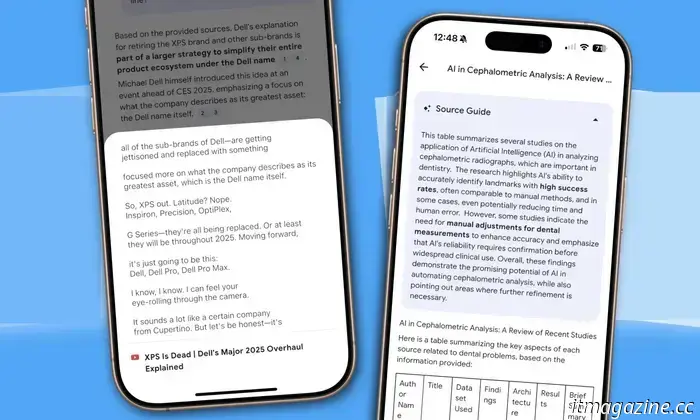







Other articles
 Asus ROG Strix G16 review: quick and budget-friendly, but with some trade-offs.
The Asus ROG Strix G16 provides a somewhat more budget-friendly option in the realm of contemporary gaming laptops. However, there is a significant trade-off you will need to accept to achieve this.
Asus ROG Strix G16 review: quick and budget-friendly, but with some trade-offs.
The Asus ROG Strix G16 provides a somewhat more budget-friendly option in the realm of contemporary gaming laptops. However, there is a significant trade-off you will need to accept to achieve this.
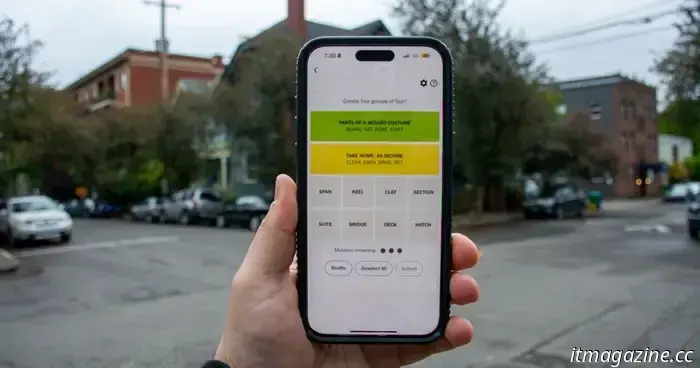 NYT Connections: clues and solutions for Thursday, May 22.
NYT Connections: clues and solutions for Thursday, May 22.
 Your data may have been compromised once more: A researcher has found 184 million stolen credentials.
Security researcher Jeremiah Fowler found a database containing over 184 million stolen logins and email addresses acquired through infostealer malware. It's time to update your passwords once more.
Your data may have been compromised once more: A researcher has found 184 million stolen credentials.
Security researcher Jeremiah Fowler found a database containing over 184 million stolen logins and email addresses acquired through infostealer malware. It's time to update your passwords once more.
 The next update for Pokémon Trading Card Game Pocket will include that highly muscular bug.
The upcoming booster pack update for the Pokémon Trading Card Game Pocket, titled Extradimensional Crisis, will feature the Ultra Beasts.
The next update for Pokémon Trading Card Game Pocket will include that highly muscular bug.
The upcoming booster pack update for the Pokémon Trading Card Game Pocket, titled Extradimensional Crisis, will feature the Ultra Beasts.
 Amazon Memorial Day Sale 2025: The 35 Top Technology Discounts
Amazon's Memorial Day sale has begun, offering significant discounts on a wide range of tech products.
Amazon Memorial Day Sale 2025: The 35 Top Technology Discounts
Amazon's Memorial Day sale has begun, offering significant discounts on a wide range of tech products.
 This Samsung TV is an essential piece for home decor, and it's currently $500 discounted.
Samsung's 55-inch The Frame 4K QLED is available for $1,000 today. Ideal for watching movies, playing video games, and displaying art and photos, this is a deal you won't want to pass up.
This Samsung TV is an essential piece for home decor, and it's currently $500 discounted.
Samsung's 55-inch The Frame 4K QLED is available for $1,000 today. Ideal for watching movies, playing video games, and displaying art and photos, this is a deal you won't want to pass up.
Reasons why NotebookLM should be the next app you install on your phone.
NotebookLM is a Google application that enhances your experience with digital notes. You can engage in conversations with it, listen to it as a podcast, and much more. All at no cost.
