
If you aren't currently using Google to scan documents, this update makes it essential.
Google
A new update from Google has been quietly released, enhancing the experience of scanning documents with your phone, particularly through Google Drive.
Google already offers the ability to scan documents using your smartphone's camera, utilizing its various applications, including Google Drive, Files by Google, and the Pixel Camera app.
This latest improvement means that scans of documents will now be automatically optimized using Google's technology.
The goal is to ensure that you receive the best possible scan, with digital enhancements being carried out in the cloud and presented to you as a polished final product on your device.
You are not obligated to use these enhancements, as Google has included an icon in the top right corner that allows you to remove the enhancements if you prefer the original image.
Why is scanning documents beneficial in Google Drive?
One of the reasons Google Drive is a great option for scanning documents is the immediate availability of files in the cloud. This ensures secure storage of documents that can be accessed online from anywhere, making sharing incredibly convenient.
Furthermore, you'll now benefit from a digitally refined final document that should appear superior to a capture done solely with your camera.
While this new feature automates the process, users previously had the option to do this manually by navigating through the filters menu in the Google Drive app. This update streamlines the procedure, making it simpler, quicker, and more efficient while achieving the same high-quality end result.
How do I scan documents using Google Drive?
Using this feature is incredibly straightforward. Download the Google Drive app, sign in, and open it. Then, click on the document icon located above the plus sign in the bottom right.
Position your phone over the document, and it will automatically scan and prepare for the next page without requiring any action from you.
---
Google Messages can now serve as your notes app. Please reconsider.
Recently, Google Messages received an update enabling Android users to utilize it as a notes app in addition to its traditional messaging role. This update went largely unnoticed until Android Authority reported on it last Friday, highlighting that individuals can now send lengthy messages, high-quality media, and various content to themselves using RCS messaging, eliminating the limitations of traditional SMS messaging. While this seems beneficial in theory, implementing it may not be advisable.
Many users already use messaging apps as substitutes for the notes app that comes pre-installed on their phones. However, one key issue is that text messages sent via RCS are not encrypted, and the same concerns apply to messages sent to oneself, resulting in potential security risks. Following Apple's adoption of cross-platform RCS messaging with Android late last year, a group of Chinese hackers known as Salt Typhoon launched a cyberattack on U.S. communications networks, prompting warnings from the FBI and CISA urging Americans to utilize encrypted messaging services, particularly for communications between Apple and Android devices.
---
Avoid purchasing overpriced used iPhones with TikTok installed.
For those wanting to download the TikTok app on an iPhone in the U.S., the ongoing ban currently makes that impossible. Consequently, some individuals are attempting to profit quickly on eBay by selling iPhones that have TikTok pre-installed.
Listings for used iPhones labeled “Unlocked with TikTok App” have appeared on the platform for as much as $50,000, as originally reported by Wired. To make these offers even less enticing, some listings feature older models like the iPhone 12 Pro Max from 2020, rather than the latest iPhone 16 models.
---
Refrain from buying the Samsung Galaxy S25 Ultra. Four reasons to wait for the Galaxy S26 Ultra.
Samsung's recent Unpacked event has concluded, unveiling the Galaxy S25 series, which includes the standard Galaxy S25, the mid-tier S25 Plus, and the top-of-the-line Galaxy S25 Ultra. With remarkable hardware such as the Snapdragon 8 Elite chipset, AI-based functionalities, and camera improvements, the Galaxy S25 Ultra is certainly a powerful device.
However, is it worth upgrading to at this time? Depending on your current device, you may find these enhancements to be more incremental than revolutionary. There are valid reasons to consider postponing your purchase until the release of next year's Samsung Galaxy S26 Ultra. Let’s explore why waiting may be the wiser choice.
A standout feature is the impressive 200MP periscope telephoto camera.



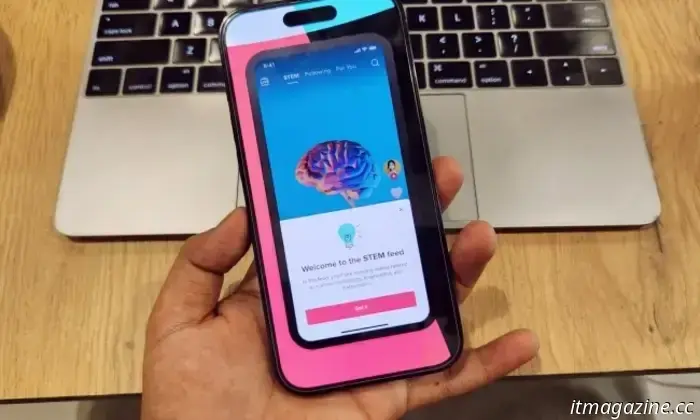

Other articles
 The Ultimate Ears Wonderboom 4 Bluetooth speaker is offered at a 22% discount this week.
The Ultimate Ears Wonderboom 4 is currently available for $78, which is a $22 discount that you can benefit from at either Amazon or Walmart.
The Ultimate Ears Wonderboom 4 Bluetooth speaker is offered at a 22% discount this week.
The Ultimate Ears Wonderboom 4 is currently available for $78, which is a $22 discount that you can benefit from at either Amazon or Walmart.
 Viewers have made their voices heard: Sinners will be returning to IMAX for a limited run.
In response to high demand, Sinners will return to IMAX for a limited engagement later this month. Discover how to purchase tickets now.
Viewers have made their voices heard: Sinners will be returning to IMAX for a limited run.
In response to high demand, Sinners will return to IMAX for a limited engagement later this month. Discover how to purchase tickets now.
 Today, Kim Kardashian Beats Studio Pro headphones are available at a 50% discount.
The Kim Kardashian Dune edition of the Beats Studio Pro are available for $170 on Amazon. This is significant, as these over-ear headphones typically retail for $350.
Today, Kim Kardashian Beats Studio Pro headphones are available at a 50% discount.
The Kim Kardashian Dune edition of the Beats Studio Pro are available for $170 on Amazon. This is significant, as these over-ear headphones typically retail for $350.
 The decline of the dollar due to tariffs is benefiting GPU prices in Europe.
Graphics card prices have been exorbitant for much of this year, making it difficult to find any in stock, let alone at reasonable prices. However, in Europe, we're beginning to witness a decrease in prices to more reasonable levels, and this is not solely due to Nvidia and AMD releasing more entry-level cards. The Trump tariffs and […]
The decline of the dollar due to tariffs is benefiting GPU prices in Europe.
Graphics card prices have been exorbitant for much of this year, making it difficult to find any in stock, let alone at reasonable prices. However, in Europe, we're beginning to witness a decrease in prices to more reasonable levels, and this is not solely due to Nvidia and AMD releasing more entry-level cards. The Trump tariffs and […]
 This Android redesign looks fantastic, but I only wish it had arrived earlier.
Android is undergoing a significant redesign, but the anticipation leading up to it may test your patience.
This Android redesign looks fantastic, but I only wish it had arrived earlier.
Android is undergoing a significant redesign, but the anticipation leading up to it may test your patience.
If you aren't currently using Google to scan documents, this update makes it essential.
If you aren't currently using Google for scanning documents, this update makes it essential.
