How to utilize Loss of Pulse Detection on the Pixel Watch 3.
Google entered the smartwatch market later than others and had a challenging initial release with its first Pixel Watch in late 2022. Nevertheless, the company made a significant comeback with the Pixel Watch 2, establishing itself as a serious competitor against well-established brands like Apple and Samsung. They then outdid themselves with the Pixel Watch 3, which has claimed the top spot among the finest smartwatches available.
The Pixel Watch 3 not only offers impressive battery life, high-quality hardware, and an affordable price, but it also features top-tier health capabilities, including the groundbreaking Loss of Pulse Detection, a feature that even Apple and Samsung have not yet matched.
As is often the case with new smartwatch health functionalities, Loss of Pulse Detection faced delays as Google awaited regulatory approval. Although the feature was announced alongside the Pixel Watch 3 in August, it didn't become available until September, and only for the EU. It wasn't until February that the U.S. Food and Drug Administration (FDA) granted clearance, and the rollout for U.S. users began earlier this month.
Despite the delays, this feature remains exclusive to the Pixel Watch 3 — at least for now. It's likely that Apple and Samsung are also developing similar technologies for their future devices, but presently, Pixel Watch 3 users can take advantage of this unique and potentially lifesaving function. Here's everything you need to know about it.
What is Loss of Pulse Detection? While heart rate monitoring has been a fundamental feature in nearly every smartwatch released over the past ten years, Loss of Pulse Detection seems so obvious that one has to question why it wasn't considered by Apple or Samsung first.
As indicated by its name, the Pixel Watch 3 is capable of detecting when a pulse is absent while being worn on the wrist. It utilizes the same optical sensors employed for heart rate measurement. If a pulse is not detected, the watch will automatically dial emergency services. This functionality even operates if the wearer is unconscious, playing an automated message that shares the user's location while informing the operator that a pulse is undetectable and the individual is unresponsive.
While this may sound like a setup for false alarms, the Pixel Watch 3 takes precautions to confirm that you are truly unresponsive before making the call. It starts by vibrating gently, and if you move your arm or if a pulse is detected again, the call will be canceled, assuming you're okay. Google states that these "check-ins" can occur during daily activities when the pulse sensor is unable to obtain an accurate reading, which is why they are instantly dismissed as soon as motion or a pulse is identified. You can also tap "I'm OK" to decline the check-in.
However, after 15 seconds of no pulse and lack of movement, the Pixel Watch 3 will initiate a 20-second countdown while emitting a loud sound. At this point, you will need to manually cancel the call by tapping the "X" on the screen to indicate you are conscious and that there is no emergency.
If the Pixel Watch 3 calls emergency services, the automated message can also be interrupted by you or anyone nearby by tapping the screen, allowing them to communicate directly with the emergency operator.
How to activate Loss of Pulse Detection Loss of Pulse Detection does not come enabled by default on the Pixel Watch 3. This is likely because Google wants to ensure that users comprehend the feature and its operation. Thankfully, enabling it is straightforward. Here’s how:
Step 1: Ensure that you have the latest version of WearOS on your Pixel Watch 3 and that the Google Pixel Watch app on your paired smartphone is up to date. You will need at least Wear OS 15.1 with the Personal Safety app update version 2025.03.19.x.
Step 2: Open the Google Pixel Watch app on your phone.
Step 3: Select Safety & emergency.
Step 4: Choose Loss of Pulse Detection. If this option does not appear, make sure you are located in a region where Loss of Pulse Detection is accessible (see the list of supported regions below), and confirm that both the Personal Safety app on your watch and the Pixel Watch app on your phone are updated.
Step 5: Follow the on-screen instructions to activate the feature. If you haven’t already signed into Personal Safety using your Google Account, you will be prompted to do so during setup. This step is required for utilizing Loss of Pulse Detection.
Step 6: Once Loss of Pulse Detection is activated, your Pixel Watch 3 will begin monitoring for the absence of a pulse whenever it's worn. However, it's crucial to ensure you are wearing it properly for optimal performance.
Which devices support Loss of Pulse Detection? Loss of Pulse Detection is currently exclusive to the Google Pixel Watch 3 and is expected to be included in future models of Google's smartwatch. Google has not indicated plans to extend this feature to older Pixel Watch models, nor have there been reliable rumors about it. This limitation is likely
Other articles
 Google's decision to discontinue certain Nest thermostats serves as a cautionary message for all smart home users.
Google has announced a termination update for its first and second generation Nest Learning Thermostats.
Google's decision to discontinue certain Nest thermostats serves as a cautionary message for all smart home users.
Google has announced a termination update for its first and second generation Nest Learning Thermostats.
 The 10 best R-rated films currently available for streaming.
From the Oscar-winning Anora to the contemporary classic Parasite, here are the 10 top R-rated films currently available for streaming.
The 10 best R-rated films currently available for streaming.
From the Oscar-winning Anora to the contemporary classic Parasite, here are the 10 top R-rated films currently available for streaming.
 Lossless audio represents a significant improvement, but the cables are somewhat disappointing.
An increasing number of headphones are providing lossless USB audio, but the cables often seem to be an afterthought.
Lossless audio represents a significant improvement, but the cables are somewhat disappointing.
An increasing number of headphones are providing lossless USB audio, but the cables often seem to be an afterthought.
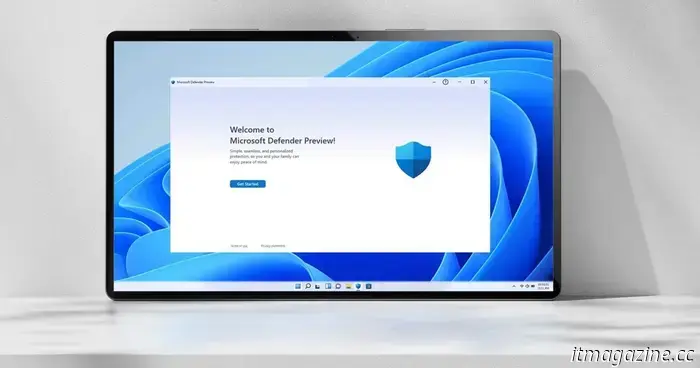 6 security settings I consistently modify on a new Windows PC
These are the Windows 11 security settings I promptly adjust as soon as I can.
6 security settings I consistently modify on a new Windows PC
These are the Windows 11 security settings I promptly adjust as soon as I can.
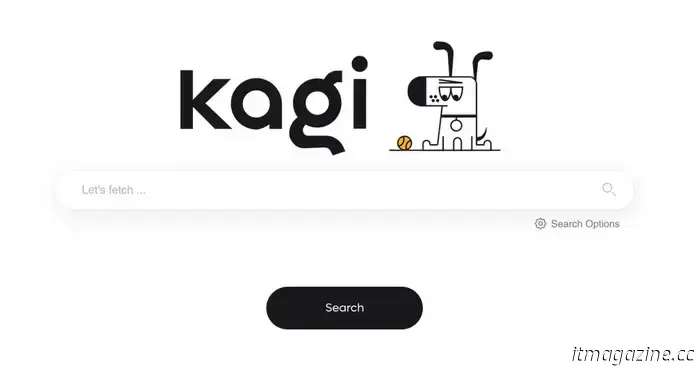 I used a paid search engine for a week, and I don't believe I'll return to it.
I experimented with a paid search engine to explore options beyond Google, and it turned out to be quite impressive.
I used a paid search engine for a week, and I don't believe I'll return to it.
I experimented with a paid search engine to explore options beyond Google, and it turned out to be quite impressive.
How to utilize Loss of Pulse Detection on the Pixel Watch 3.
Google entered the smartwatch market later than others and had a challenging debut with its initial Pixel Watch in late 2022. Nonetheless, the company significantly improved with the Pixel Watch 2, a deserving successor that demonstrated Google's capability to compete with established brands such as Apple and Samsung. Following that, it achieved great success with the Pixel Watch 3, securing the top spot among the best smartwatches.
