
Windows 11 is introducing numerous new features; here’s how to determine if your PC meets the requirements.
In a blog post for Windows Insider, Microsoft reveals some exciting new features coming to Windows 11, such as the integration of Reading Coach, enhancements to Voice Access, and AI-driven Search improvements. These upgrades are part of preview build 26120.3872 available in the Beta channel. However, certain forthcoming features will be exclusive to Copilot+ PCs, a new category of AI-enabled devices that operate on Snapdragon (ARM-based) processors.
In addition to the highlighted features in this preview, more Copilot+ functionalities are already in development. For example, Microsoft has confirmed that Recall, which raised privacy issues, will be incorporated into Windows 11 in build 26100.3902 (KB5055627), now available in the Release Preview Channel. This means it is just one step away from general release and is likely to be launched soon on compatible Copilot+ devices.
So, what new features are being introduced for Copilot+ PCs, and how can you determine if your PC will support them? Below is a list of the upcoming features and their availability.
Reading Coach with Click to Do
One practical new addition in the update is the integration of Reading Coach into the Windows 11 "Click to Do" feature. This functionality utilizes AI to suggest context-aware tools. Microsoft indicates that users can enhance their reading fluency and pronunciation with the "Practice in Reading Coach" Click to Do option. Simply highlight the text recognized by Click to Do on your screen and then select the ‘Practice in Reading Coach’ choice. After reading, the Reading Coach provides feedback and advises on areas for improvement.
This feature serves as a valuable resource because it allows users a judgment-free opportunity to enhance their skills at their own pace. Utilizing the feedback over time can help in building confidence. Moreover, since this feature is consistently accessible on your Copilot+ PC, you can practice whenever it suits your schedule, which is very convenient.
Read with Immersive Reader
The fewer distractions while reading, the better, and that’s the goal of Microsoft’s Immersive Reader. You can access this feature similarly to Reading Coach and have the ability to customize the text appearance by adjusting the font, size, spacing, or background theme. Although initially designed to aid readers with dyslexia and dysgraphia, it provides useful tools for everyone. For example, this feature can read text aloud, uses syllable breaks to divide words, and highlights verbs, nouns, and adjectives. Additionally, the picture dictionary option, which displays unfamiliar words with images, is particularly beneficial for visual learners.
This picture dictionary feature is excellent because it acknowledges that people absorb information differently. I personally prefer visuals when learning new concepts, as they tend to expedite the learning process. Who hasn’t grasped something better after seeing an image that illustrates it?
Search your cloud photos using simple phrases
Good news for Windows Insiders in the European Economic Area: they can now search for cloud-stored images using their own words through the Windows Search box. For instance, typing 'dog on the beach' will yield relevant pictures. This ability to search for images in this manner is a significant time-saver since not everyone remembers the specific names they assigned to files. The updated search provides both cloud and local results, displaying everything in a single location.
Recently, Microsoft announced in a Windows Insider blog post that Windows Search would receive an AI upgrade, permitting users with a Copilot+ PC and Snapdragon processor to employ both semantic and lexical indexing for specific photo searches. While this feature is currently available for Snapdragon-powered Copilot+ PCs, Microsoft has confirmed that support for AMD- and Intel-powered PCs will be introduced soon, though a specific timeline has not been disclosed. I hope it happens sooner rather than later.
Add words to the dictionary in Voice Access
Voice Access in Windows 11 is becoming more advanced, and a particularly beneficial enhancement is the ability to add specific words to the dictionary. If you frequently use challenging or uncommon terms, adding them may boost dictation accuracy. Even words that you typically find difficult won't pose a problem anymore; you will be teaching it your personal vocabulary. Microsoft has stated that this feature will be available in all currently supported languages, including French, English, Spanish, Chinese, and German.
AI enhancements underway
Microsoft’s new features are truly beneficial, particularly for accessibility. Immersive Reader, for example, can significantly assist users with dyslexia or dysgraphia. The only drawback at present is the necessity of possessing a Copilot+ PC with a Snapdragon processor to utilize them. Hopefully, support for other Copilot+ PCs will arrive soon. Features like the Picture Dictionary exemplify how AI can simplify everyday tasks, especially for visual learners.




Other articles
 What is the premiere time for Andor season 2? Discover when the initial three episodes will be available for streaming on Disney+.
The second season of Andor premieres on April 22. Discover when the initial three episodes of the Star Wars prequel will be available for streaming on Disney+.
What is the premiere time for Andor season 2? Discover when the initial three episodes will be available for streaming on Disney+.
The second season of Andor premieres on April 22. Discover when the initial three episodes of the Star Wars prequel will be available for streaming on Disney+.
 All team-up abilities and modifications in Marvel Rivals Season 2.
Marvel Rivals Season 2 has greatly altered the hero dynamics and brought in new team-up abilities to the game.
All team-up abilities and modifications in Marvel Rivals Season 2.
Marvel Rivals Season 2 has greatly altered the hero dynamics and brought in new team-up abilities to the game.
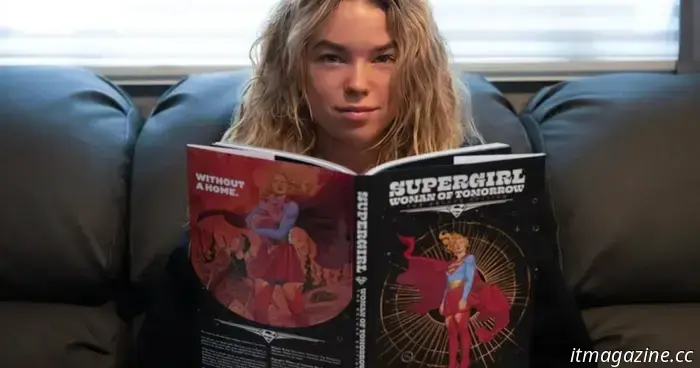 Supergirl logo unveiled: Is a title change in store for the DCU movie?
Supergirl: Woman of Tomorrow has received a new logo. Furthermore, the DCU film featuring Milly Alcock may have a different title.
Supergirl logo unveiled: Is a title change in store for the DCU movie?
Supergirl: Woman of Tomorrow has received a new logo. Furthermore, the DCU film featuring Milly Alcock may have a different title.
 The Lenovo Legion gaming tablet has recently launched. Here's why it's already available at a discount.
The Lenovo Legion Tab Gen 3 has just been launched and is already available for purchase. What's going on with this? You can grab a Lenovo Legion Tab Gen 3 at a discounted price of $60 for a limited period.
The Lenovo Legion gaming tablet has recently launched. Here's why it's already available at a discount.
The Lenovo Legion Tab Gen 3 has just been launched and is already available for purchase. What's going on with this? You can grab a Lenovo Legion Tab Gen 3 at a discounted price of $60 for a limited period.
 Pinterest aims to stay ahead of school smartphone restrictions by launching a new test for teenagers.
Pinterest is experimenting with an in-app notification aimed at encouraging teenagers to concentrate on their studies rather than scrolling during school hours.
Pinterest aims to stay ahead of school smartphone restrictions by launching a new test for teenagers.
Pinterest is experimenting with an in-app notification aimed at encouraging teenagers to concentrate on their studies rather than scrolling during school hours.
 TECNO has started selling a new MEGABOOK laptop
The company has officially launched sales of its new MEGABOOK K15S laptop, which was first unveiled at MWC 2025 in Barcelona. This update is in the affordable MEGABOOK K range, and is designed for those who are looking for a reliable, convenient and balanced device for work, study or everyday tasks.
TECNO has started selling a new MEGABOOK laptop
The company has officially launched sales of its new MEGABOOK K15S laptop, which was first unveiled at MWC 2025 in Barcelona. This update is in the affordable MEGABOOK K range, and is designed for those who are looking for a reliable, convenient and balanced device for work, study or everyday tasks.
Windows 11 is introducing numerous new features; here’s how to determine if your PC meets the requirements.
Windows 11 will introduce some excellent new features, but not every user will have access to them.
