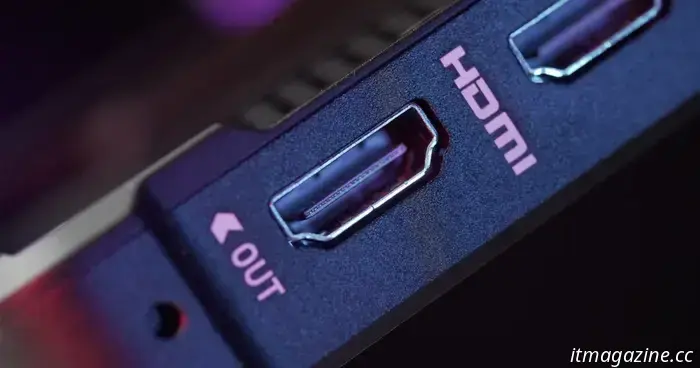
What is HDMI? An explanation of the most widely used video connection.
The HDMI connector is a crucial option for linking source devices and displays in contemporary electronics. It is a user-friendly connector found in modern TVs, gaming consoles, Blu-ray players, streaming devices, and nearly any other device you might want to connect to a TV for content streaming. HDMI offers high bandwidth and can transmit both video and audio concurrently, though it lacks some features found in other connector types, such as power delivery.
If you're planning to connect your TV to almost any device, an HDMI cable is likely your best choice. The version and certification rating of the HDMI connector you use can affect its capabilities.
Here’s an overview of HDMI.
What is HDMI?
The High Definition Multimedia Interface, or HDMI connector, was launched in 2002 as a substitute for older analog and digital standards like VGA and DVI. It has evolved through multiple generations, offering increased bandwidth and enhanced features. Currently, HDMI 2.1 is the prevalent modern standard, providing bandwidths of up to 48 Gbps, though HDMI 2.2 is proposed for the future.
HDMI utilizes a unique symmetrical connector that can only be plugged in one way. While it can electrically interface with other standards like DVI and DisplayPort via adapters, HDMI cables connect directly only to HDMI ports.
HDMI supports contemporary visual features including up to 16-bit color, high resolutions and refresh rates, various HDR formats, Dolby TrueHD and DTS-HD Master Audio, variable refresh rates, quick media switching, auto low latency mode, and display stream compression, among others.
In terms of application, HDMI is primarily used for audio and video transmission in home devices like gaming consoles and televisions, with more limited usage in desktop PCs. Graphics cards and integrated GPUs generally provide one HDMI output along with multiple DisplayPort and USB-C outputs. However, HDMI is often the preferred video-out connector for laptop manufacturers.
Even though HDMI cables are backward compatible, to utilize the latest features, you need more advanced standards.
HDMI versions
HDMI has seen several updates over the years, with version 2.2 anticipated in 2025. Historically, these versions indicated the capabilities of specific HDMI ports or cables, but after the introduction of HDMI 2.1, the standard shifted to express the certification level of certain cables for a more intuitive understanding of their capabilities.
As of now, these are the mainstream cable standards and their specifications:
- Standard HDMI: 5 Gbps, 1080i/720p, HDMI 1.0 or newer
- High Speed HDMI: 10 Gbps, 4K @ 30 Hz, 1080p, HDMI 1.3 or newer
- Premium High Speed HDMI: 18 Gbps, 4K @ 60Hz, HDMI 2.0 or newer
- Ultra High Speed HDMI: 48 Gbps, 10K @ 120Hz (with DSC), HDMI 2.1 or newer
HDMI 2.2 has yet to see significant release or backing, hence it currently lacks an official cable designation. However, when it becomes widely available, it is expected to offer bandwidth up to 96 Gbps, supporting even higher resolutions and refresh rates, such as 16K for professional displays or native 4K 240Hz without compression.
While the majority of HDMI cables provide standard audio and video transmission, there are specific HDMI cables that offer limited Ethernet support designed for specific scenarios, though they are seldom utilized in consumer environments.
HDMI features
Beyond its capacity to transmit high-resolution audio and video from source devices to displays, HDMI incorporates several key features that make it an optimal choice for connecting various devices.
One of its notable features is ARC/eARC support, allowing users to link their A/V system to a TV through a single HDMI cable, and furthermore connect that A/V system to a digital source, such as a streaming device, gaming console, or Blu-ray player. This eliminates the need for additional audio cables between the A/V system and the TV, resulting in a neater and more straightforward installation.
HDMI also offers variable refresh rates to help prevent screen tearing or stuttering during gameplay, as well as dynamic HDR, allowing formats like HDR10+ and Dolby Vision to enhance the visual experience of your favorite films and shows. Moreover, it includes an auto low latency mode that enables the TV to switch to a lower input lag configuration while gaming to minimize responsiveness issues.
While HDMI cables can manage ultra-high-definition resolutions and high refresh rates, compression technologies such as Display Stream Compression and chroma subsampling can enhance support for even higher options. For instance, HDMI 2.1 can support 8K at 30Hz, but when DSC is activated, it can handle up to 120Hz.
HDMI alternatives
HDMI maintains a strong role as the standard connection method for living room devices, but it is not the sole option. In the PC realm, DisplayPort is much more commonly employed to




Other articles
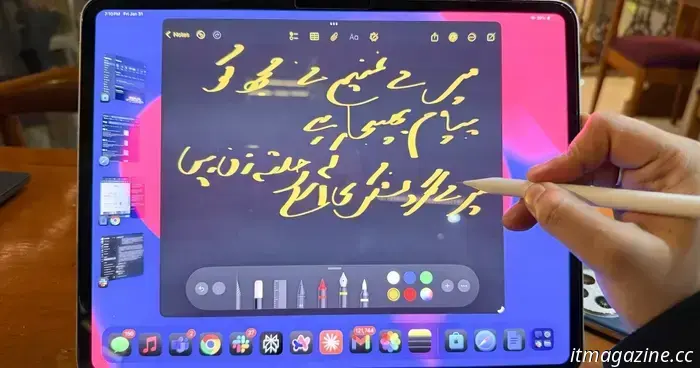 The $999 iPad Pro M4 is available with a $100 discount at certain retailers today.
If you’re looking for one of the top tablets, be sure to check out this M4 iPad Pro offer.
The $999 iPad Pro M4 is available with a $100 discount at certain retailers today.
If you’re looking for one of the top tablets, be sure to check out this M4 iPad Pro offer.
 Ryan Coogler drew inspiration for Sinners from this animated film.
In a recent interview, director Ryan Coogler disclosed the animated film that served as inspiration for his villain in Sinners.
Ryan Coogler drew inspiration for Sinners from this animated film.
In a recent interview, director Ryan Coogler disclosed the animated film that served as inspiration for his villain in Sinners.
 Utilized Hertz? You may want to monitor your credit.
In late 2024, a cyberattack revealed data belonging to an undisclosed number of customers.
Utilized Hertz? You may want to monitor your credit.
In late 2024, a cyberattack revealed data belonging to an undisclosed number of customers.
 A complete list of Fortnite Adventure Time skins and instructions on how to obtain them.
Adventure Time has collided with Fortnite, introducing beloved characters and a wave of nostalgia to the game. Here’s a list of all the skins and how to obtain them.
A complete list of Fortnite Adventure Time skins and instructions on how to obtain them.
Adventure Time has collided with Fortnite, introducing beloved characters and a wave of nostalgia to the game. Here’s a list of all the skins and how to obtain them.
 You will need to wait a bit longer than anticipated to play Dune: Awakening.
The game will not be launching in May as initially intended, and that's perfectly fine.
You will need to wait a bit longer than anticipated to play Dune: Awakening.
The game will not be launching in May as initially intended, and that's perfectly fine.
 Dutch neobank Bunq pushes forward with its US expansion by applying for a new license.
Dutch neobank Bunq, the second-largest digital bank in Europe, is speeding up its expansion plans in the US following a second consecutive year of profitability.
Dutch neobank Bunq pushes forward with its US expansion by applying for a new license.
Dutch neobank Bunq, the second-largest digital bank in Europe, is speeding up its expansion plans in the US following a second consecutive year of profitability.
What is HDMI? An explanation of the most widely used video connection.
HDMI cables are the most favored option for linking devices in the living room to televisions. Here's what you should be aware of.
