
5 methods to safeguard your router from hackers, as recommended by TP-Link specialists.
Did you know that home network devices experience an average of 10 attacks every 24 hours? As our homes become more connected to the internet, each new device adds another entry point for hackers. Routers are among the most crucial elements of your home cybersecurity toolkit, yet they are often neglected beyond basic maintenance.
I consulted experts from TP-Link Systems Inc. to learn how to enhance the security of your home network, and here are the top five ways to achieve that, along with additional tips every internet user should consider.
Home networks are more vulnerable than you might think
TP-Link
Regardless of the quality of your router, if it becomes compromised (which can happen to any router), every device connected to your network, from PCs to smart plugs and home security cameras, is at risk. As our homes grow smarter and our routers manage even more connections, hackers are continuously devising new methods of attack.
A recent report from Netgear and Bitdefender revealed a surprising frequency of threats being blocked every minute. Bitdefender alone protects against an average of 2.5 million threats daily, equating to 1,736 threats per minute. Furthermore, 2023 saw the highest number of vulnerabilities identified in devices many people own, with TVs at the forefront (34%), followed by smart plugs (18%), digital video recorders (13%), and routers (12%).
According to a SonicWall report, the Internet of Things (IoT) surged by 107% in the first half of 2024.
I had the chance to discuss home router security with TP-Link Systems Inc. (which I may refer to simply as TP-Link for convenience).
“TP-Link acknowledges that home networks are essential to smart devices, and therefore, IoT security must be prioritized without sacrificing ease of use. No single company can entirely secure the IoT landscape on its own,” stated a cybersecurity expert from TP-Link. The company emphasizes the need for us all to remain vigilant. “Consumers concerned about home network security should be proactive in protecting their digital environments.”
Five ways to safeguard your home network from hackers
DigitalTrends.com
I inquired with TP-Link about the best strategies for securing your home router. Here’s what I discovered.
1. Keep firmware and software updated
This may seem obvious, yet many of us tend to overlook it. Routers, like various other internet-connected devices, receive updates periodically. For routers, these updates are particularly crucial as they typically address identified cybersecurity threats.
TP-Link stressed the significance of these updates throughout our discussion, stating, “It’s vital to regularly check for and install software and firmware updates for home networking equipment, as these updates often include essential security patches that protect against newly identified vulnerabilities.”
While it may not seem significant, many issues are resolved through these patches — the problem is that not everyone downloads them. “The most prevalent and widespread attacks targeting home networking equipment specifically focus on known vulnerabilities that already have available patches, making it even more important to keep your software and firmware up to date to defend against these preventable threats,” TP-Link cautioned.
If you’re not sure how to update your router’s firmware, you’re not alone. It’s not common knowledge. Thankfully, you may not need to take any action to remain safe.
TP-Link Systems advises: “The good news is that many modern software applications (including many TP-Link routers) automatically check for and install updates, and can be set to perform updates at times that will not disrupt your schedule.”
If your router doesn’t automatically check for and install updates, the process is a bit more complex.
Begin by logging into your router’s admin panel by entering 192.168.0.1 or 192.168.1.1 into your web browser. Your router should have a label with default login credentials if you haven't modified them. Once logged in, locate the current firmware version, note your router’s exact model, and visit the manufacturer’s website to download the update.
2. Change default admin passwords
1Password / AgileBits
Speaking of passwords… have you changed yours recently? If not, you should. One of the primary reasons various attacks occur on home routers is that many individuals continue using their default passwords indefinitely, making it very easy for threat actors to exploit them.
TP-Link Systems offered advice on keeping your router password secure. These recommendations apply to nearly every account and device you possess, so I suggest following them for optimal internet security.
Firstly, ensure your passwords are strong, unique, and include a combination of lowercase and uppercase letters, symbols, and numbers. Avoid reusing passwords across different accounts, as that heightens the risk if one of your passwords is ever compromised; this is commonly referred to as being “pwned.” The term originates from the tool Have I Been Pwned, which lets you check if your credentials have been exposed.
TP-Link further advises: “Pay close attention to your router’s default administrator password. Changing it decreases


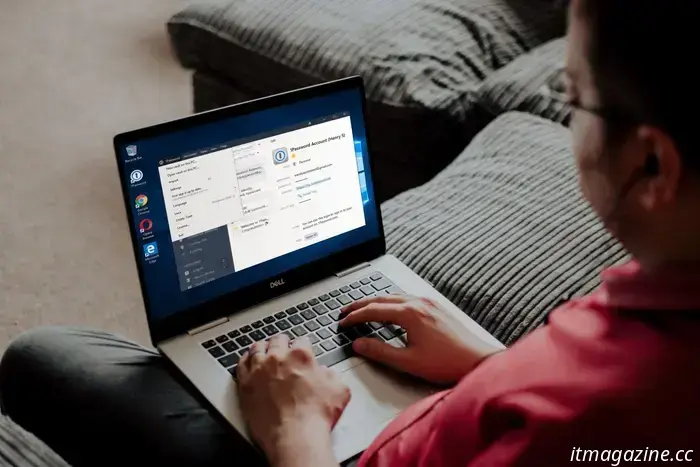
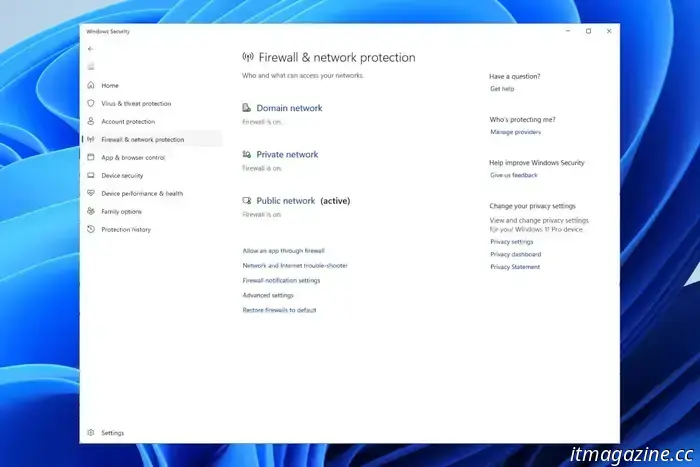


Other articles
 The upcoming Zelda Notes from Nintendo feature a frequently overlooked benefit: the ability to repair item durability.
The Zelda Notes feature will allow players to try their luck once a day to repair their equipment.
The upcoming Zelda Notes from Nintendo feature a frequently overlooked benefit: the ability to repair item durability.
The Zelda Notes feature will allow players to try their luck once a day to repair their equipment.
 You Inquired: Enigmatic lines and clicking solutions, along with tips for outdoor televisions.
You Asked Each week, we will select some of the frequently asked questions and provide concise and helpful answers. Updated just now On today’s You Asked: Why worry about TV processing when you own an Apple TV? Where can I find the Hisense Saturn – that Theater […]
You Inquired: Enigmatic lines and clicking solutions, along with tips for outdoor televisions.
You Asked Each week, we will select some of the frequently asked questions and provide concise and helpful answers. Updated just now On today’s You Asked: Why worry about TV processing when you own an Apple TV? Where can I find the Hisense Saturn – that Theater […]
 Apple Intelligence is set to be introduced to the Apple Watch, albeit in a limited manner.
Although the Apple Watch won't be able to run Apple Intelligence directly, it will have certain features accessible through the iPhone.
Apple Intelligence is set to be introduced to the Apple Watch, albeit in a limited manner.
Although the Apple Watch won't be able to run Apple Intelligence directly, it will have certain features accessible through the iPhone.
 Samsung's One UI 7 update revitalizes the Galaxy S24 Ultra, giving it a fresh experience.
I tested the new One UI 7 software update on the Samsung Galaxy S24 Ultra, and it's impressive enough that upgrading to the Galaxy S25 Ultra won't be necessary.
Samsung's One UI 7 update revitalizes the Galaxy S24 Ultra, giving it a fresh experience.
I tested the new One UI 7 software update on the Samsung Galaxy S24 Ultra, and it's impressive enough that upgrading to the Galaxy S25 Ultra won't be necessary.
 Walmart reduced the price of this LG 32-inch monitor by $140.
The 32-inch LG UltraGear QHD gaming monitor is currently available at Walmart with a $140 reduction, bringing its price down to a reasonable $209.
Walmart reduced the price of this LG 32-inch monitor by $140.
The 32-inch LG UltraGear QHD gaming monitor is currently available at Walmart with a $140 reduction, bringing its price down to a reasonable $209.
 Apple's dual Vision Pro strategy might just persuade you to choose one.
Apple is said to be developing a more affordable Vision Pro headset that will also offer enhanced comfort, alongside another version designed for use with a Mac connection.
Apple's dual Vision Pro strategy might just persuade you to choose one.
Apple is said to be developing a more affordable Vision Pro headset that will also offer enhanced comfort, alongside another version designed for use with a Mac connection.
5 methods to safeguard your router from hackers, as recommended by TP-Link specialists.
Hackers develop new ways to breach home networks nearly every day. I consulted a TP-Link specialist to learn how to safeguard yourself.
