
Users of Windows 10 and 11 have discovered a new inetpub folder following the April update.
Digital Trends
Windows 10 and 11 users have discovered an unexplained 'inetpub' folder following the installation of Microsoft’s April 2025 updates, according to Bleeping Computer. Commonly linked to the Internet Information Services (IIS) web server, this folder is now showing up on systems that do not have IIS installed. Microsoft has acknowledged that this occurrence is intentional, though they have not provided a comprehensive explanation.
This unexpected folder is empty and can be located in the root directory of the C: drive, even on systems without IIS. If IIS were installed, it would typically use the inetpub folder for logging, website content, and other server-related files. Therefore, it’s unusual to have this folder without IIS after applying the Windows 11 KB5055523 update or the Windows 10 KB5055518 update. The new inetpub folder is owned by the SYSTEM account, indicating that it was created by an elevated process.
You need not be concerned about the new inetpub folder affecting your system’s stability or performance. While some users have deleted the folder without facing any problems, Microsoft advised Bleeping Computer that it should remain untouched. Although the folder is likely harmless, it’s wise to heed Microsoft’s guidance and keep it as it is. No new software has been installed alongside the folder’s appearance, so there is no cause for alarm.
When updating your PC, you typically anticipate useful enhancements, such as a revamped Start Menu, rather than experiencing slowdowns or the addition of unexpected folders. However, if you ever wish to use IIS, you can enable it by pressing the Windows button, typing Windows features, clicking on Turn Windows features on or off, and checking if Internet Information Services is marked. If it is, it means it’s activated. We will just have to wait for Microsoft to clarify the appearance of this folder after the update.
Judy Sanhz is a writer for Digital Trends focusing on computing news. She has a passion for all operating systems and devices.
Latest Windows 11 update slows down Intel’s newest desktop processors
The latest Windows 11 24H2 (KB5050094 and KB5051987) updates have led to significant performance issues for users of Intel Core Ultra 9 285K, as reported by Neowin. These updates disrupt CPU speeds when a program is minimized or loses focus. In contrast, older Intel processors remain unaffected. Reports indicate that applications are experiencing "massive throttling," resulting in a considerable drop in the CPU's clock rate and a decline in overall performance. Some users have resorted to using beta BIOS or altering power settings to maintain CPU performance while running background processes. The slowdown of the Intel Core Ultra 9 285K has caused considerable frustration, as the issues manifest across various applications, including Prime95 and 7Zip. This implies that the performance problems linked to 24H2 are connected to the KB 5050094 and KB5051987 updates, rather than isolated to specific software.
Read more
Windows 10 KB5051974 update introduces a new app without prior notice
Microsoft has rolled out the KB5051974 cumulative update for versions 22H2 and 21H2, which includes security updates and remedies for a memory leak. However, as noted by Bleeping Computer, the update surprisingly adds the new Outlook for Windows app. This update is mandatory as it contains the January 2025 Patch Tuesday security updates. Upon installation, users will observe the new app icon positioned near the traditional one in the Start Menu's apps section. The new app is designed to run alongside the old one without conflict.
Read more
Windows 11’s February 2025 update resolves frustrating bugs
Microsoft's cumulative update for February 2025 provides essential fixes for Windows 11 users, addressing Auto HDR issues that led to game crashes, audio output interruptions, and problems with USB webcam detection, as reported by Bleeping Computer. The patch, identified as KB5051987 for Windows 11 24H2 users and KB5051989 for 23H2, addresses these disruptive bugs and is mandatory. The update resolves the Auto HDR issues that affected color display and caused game crashes, thereby enhancing the gaming experience. Additionally, it fixes a bug that interrupted audio output, particularly for users reliant on digital-to-analog converters (DACs), though others were also impacted. Furthermore, a rare issue produced a "This device cannot start" message, which some users may not have encountered.
Read more
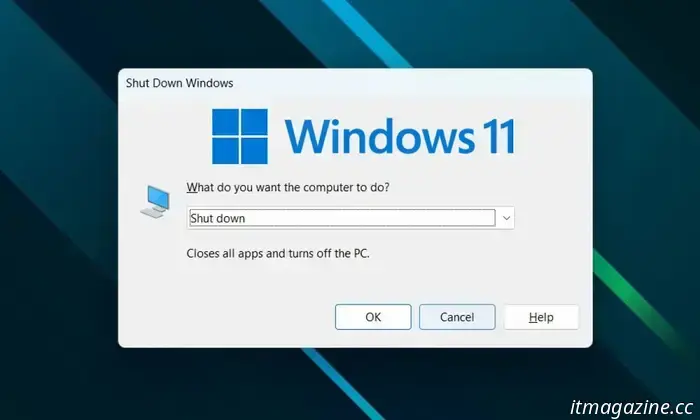



Other articles
.jpg) Three overlooked Netflix films to catch this weekend (April 11–13).
Looking for some hidden gems? Netflix offers a variety of underrated films, featuring a gripping period piece, a haunting war tale, and a well-received drama.
Three overlooked Netflix films to catch this weekend (April 11–13).
Looking for some hidden gems? Netflix offers a variety of underrated films, featuring a gripping period piece, a haunting war tale, and a well-received drama.
 Take advantage of the $150 discount on the Sony Bravia Theater Bar 8 while it's available.
The Sony Bravia Theater Bar 8 Soundbar is now priced at $700 (originally $850). You can purchase it from Walmart, Best Buy, and B&H Photo-Video to benefit from this deal.
Take advantage of the $150 discount on the Sony Bravia Theater Bar 8 while it's available.
The Sony Bravia Theater Bar 8 Soundbar is now priced at $700 (originally $850). You can purchase it from Walmart, Best Buy, and B&H Photo-Video to benefit from this deal.
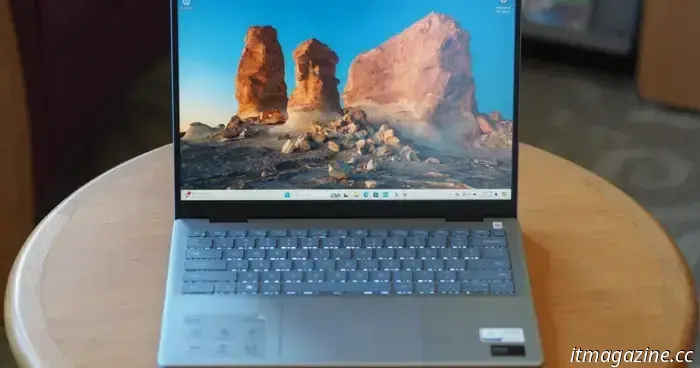 Take advantage of the $300 discount on this dependable 14-inch Dell Inspiron laptop.
The Dell Inspiron 14 Plus laptop is equipped with the Intel Core Ultra 7 155H processor and 16GB of RAM, now available for just $700 after a $300 discount from Dell.
Take advantage of the $300 discount on this dependable 14-inch Dell Inspiron laptop.
The Dell Inspiron 14 Plus laptop is equipped with the Intel Core Ultra 7 155H processor and 16GB of RAM, now available for just $700 after a $300 discount from Dell.
 This is the sole tip you need for starting with Blue Prince.
The enigmatic Blue Prince is available today, and we have a single practical tip to assist you in getting started.
This is the sole tip you need for starting with Blue Prince.
The enigmatic Blue Prince is available today, and we have a single practical tip to assist you in getting started.
 A solution to AI's energy dependency? Increased AI, according to the IEA.
The rapid increase in energy consumption by AI could potentially be addressed by… additional AI. This insight comes from a recent report by the International Energy Agency (IEA).
A solution to AI's energy dependency? Increased AI, according to the IEA.
The rapid increase in energy consumption by AI could potentially be addressed by… additional AI. This insight comes from a recent report by the International Energy Agency (IEA).
.jpg) Three overlooked movies on Amazon Prime Video to check out this weekend (April 11-13)
Here are three of the top films available on Amazon Prime Video, each catering to various tastes.
Three overlooked movies on Amazon Prime Video to check out this weekend (April 11-13)
Here are three of the top films available on Amazon Prime Video, each catering to various tastes.
Users of Windows 10 and 11 have discovered a new inetpub folder following the April update.
A strange new folder has shown up following the April Windows 11 update. What could it signify?
