
I was amazed by these smart glasses that transform 2D videos into a 3D experience.
I am excited about the concept of viewing movies and videos in 3D. The experience becomes much more engaging when there's a sense of depth. The top smart glasses feature 3D modes, but this effect typically only works for videos captured in stereoscopic format, which limits the available content.
However, this changed recently with Viture’s breakthrough in AI technology that transforms standard flat movies into immersive experiences, adding depth and a sense of physical presence. Even more remarkably, this transformation occurs in real-time and can be applied to streaming videos, eliminating the need to download and process files ahead of time.
Unlocking the potential of 3D video
In the past, 3D movies required two-color anaglyph glasses. While these films were popular in the 1950s, those old black-and-white sci-fi features don’t hold the same appeal as today’s blockbuster films.
3D TVs showed promise in the early 2010s but ultimately failed to gain traction. The desire for high-quality, full-color 3D movies faded quickly due to a lack of demand. Consumers were not inclined to invest in a system with limited options, creating a self-perpetuating issue.
To fully realize the potential of 3D video, we need a method to convert ordinary 2D video into stereoscopic content that is simple to view with an affordable device.
How it works
Last year, I reviewed the Viture One Pro, a lightweight and high-quality pair of smart glasses that can connect with various devices such as iPhones and iPads. Like competing products, Viture offered a 3D mode for viewing stereoscopic videos.
In 2025, Viture introduced Immersive 3D, a new desktop application that adds depth to flat videos in real-time. This means I can now watch nearly any movie in 3D using the Viture One series smart glasses.
I immediately tried it with streaming content and was delighted to see it worked! I felt close to the intense atmosphere of The Last of Us. To enable this feature, I had to ensure that graphics acceleration was off in the browser settings.
While the field of view in Viture One Pro isn’t as extensive as that of the Meta Quest 3 or Apple Vision Pro, the sharp dual displays with vibrant colors, deep blacks, stereoscopic view, and surround sound significantly enhanced my immersion.
Desiring more, I turned to YouTube for exciting action cam footage and videos showcasing exotic locations. Gliding alongside a thrill-seeker in a wingsuit was even more exhilarating in 3D, though some clips lacked a first-person perspective or shifted too frequently to leave a lasting impression.
I realized that drone footage might work perfectly. I experimented with the DJI Avata and made several videos featuring this small drone that can skillfully navigate through tight spaces in trees. Check out the video above, and if you own Viture One, try it in Immersive 3D. The experience is akin to an out-of-body adventure, soaring through and exploring the stunning autumn hues from above.
Cinematic sequences also translated well, and Viture’s AI-enhanced 3D effect is nearly flawless. Like other AI systems, it struggles with material it hasn’t learned from. A NASA video featuring colorful whirlpools of distant galaxies appeared flat in the center and unconvincingly curved at the edges. However, scenes from Star Wars looked impressive.
Compatibility
Viture Pro and One smart glasses connected to the Pro Dock.
Viture’s Immersive 3D functioned effectively on my Windows PC (i7-14700F and Nvidia 4070 Super) as well as on my older M1 MacBook Air. On a computer, I had the option to mirror the display or extend the desktop.
In each scenario, my monitor displayed 2D content as usual, while my Viture One Pro converted everything to 3D. Even the desktop appeared to have depth, with windows floating above the background. It’s a highly enjoyable experience, especially when watching videos.
I also tested mobile devices by switching to Immersive 3D mode using Viture’s Spacewalker app. Unfortunately, my iPhone 13 isn’t compatible, nor are Android phones. The iPhone 15 and iPhone 16 should be suitable.
My M3 iPad Pro managed Immersive 3D mode without issues. Lacking Viture’s USB-C XR Charging Adapter, I had to toggle between flat and immersive for each video manually. This was somewhat cumbersome, so I recommend acquiring the adapter if you intend to watch 3D on a mobile device.
Immersive 3D is a resource-intensive application that performs best on faster devices. While I was able to view content in 3D on my 2018 iPad Pro, the frame rate dropped to about 20 fps. A full compatibility list for macOS, Windows, and iOS is available



Other articles
 Alan Cumming expresses that he is 'thrilled and astonished' to have the opportunity to come back to Nightcrawler.
The actor mentioned that he was partly convinced by the simplicity of applying the makeup for this new installment.
Alan Cumming expresses that he is 'thrilled and astonished' to have the opportunity to come back to Nightcrawler.
The actor mentioned that he was partly convinced by the simplicity of applying the makeup for this new installment.
 The director of Fantastic Four states that there are "no other superheroes" present in the universe of his film.
The film takes place in its own universe, and director Matt Shakman mentions that this universe is largely separate from the broader MCU.
The director of Fantastic Four states that there are "no other superheroes" present in the universe of his film.
The film takes place in its own universe, and director Matt Shakman mentions that this universe is largely separate from the broader MCU.
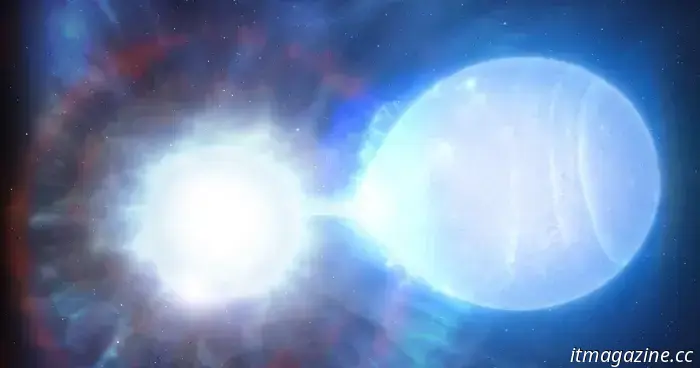 A duo of stars in our cosmic neighborhood is headed towards a collision.
Astronomers have found two stars that are headed towards a collision.
A duo of stars in our cosmic neighborhood is headed towards a collision.
Astronomers have found two stars that are headed towards a collision.
 The Minecraft Movie achieved the highest opening weekend in the US for any video game adaptation.
A Minecraft Movie earned $301 million worldwide during its debut weekend.
The Minecraft Movie achieved the highest opening weekend in the US for any video game adaptation.
A Minecraft Movie earned $301 million worldwide during its debut weekend.
 The triumph of WWDC 2025 depends on Apple Intelligence. Here's what it requires to
With WWDC 2025 approaching in just two months, there is one key action Apple needs to take to ensure its success: enhance its Apple Intelligence platform and address the critics.
The triumph of WWDC 2025 depends on Apple Intelligence. Here's what it requires to
With WWDC 2025 approaching in just two months, there is one key action Apple needs to take to ensure its success: enhance its Apple Intelligence platform and address the critics.
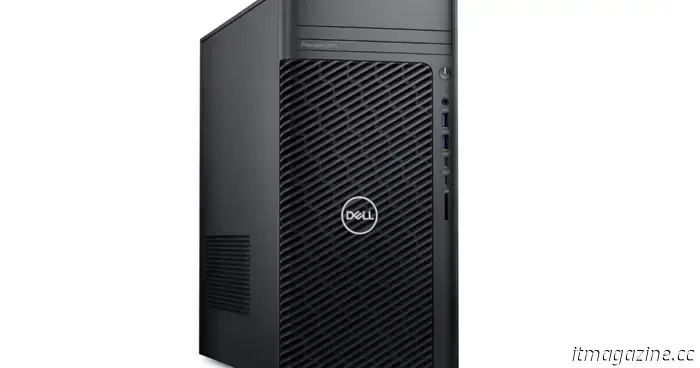 Looking for a high-performance rendering PC? Take advantage of the sale on this Dell Precision Workstation.
The Dell Precision 3680 Tower Workstation is a robust desktop computer designed for demanding tasks, and it is currently available at a $130 discount from Dell.
Looking for a high-performance rendering PC? Take advantage of the sale on this Dell Precision Workstation.
The Dell Precision 3680 Tower Workstation is a robust desktop computer designed for demanding tasks, and it is currently available at a $130 discount from Dell.
I was amazed by these smart glasses that transform 2D videos into a 3D experience.
Viture One's latest Immersive 3D feature enhances the depth of streaming movies and videos, giving access to an extensive collection of 3D content.
