
HP OfficeJet Pro 9730e review: an affordable wide-format 11×17 printer
HP OfficeJet Pro 9730e
MSRP: $359.99
"HP's OfficeJet Pro 9730e efficiently handles wide ledgers, foldable brochures, and 11x17 photos, albeit with some compromises to maintain an affordable price."
Pros
- Wide-format printing capability up to 11 x 17 inches
- Fast printing and copying speeds
- USB printing for direct access
- Two 250-sheet paper trays
- Cost-effective ink
Cons
- Inconsistent quality in photo prints
- Occasional issues with paper feeding
- Borderless printing requires photo paper
The HP OfficeJet Pro 9730e is a speedy, wide-format multifunction printer that efficiently tackles large tasks at a reasonable price. When standard letter-size paper isn't enough, this tabloid printer can copy, scan, and print on media up to 11 inches wide and 17 inches long. Tabloid prints are double the size of letter paper, making them ideal for brochures or informational guides. However, performance and value are critical components of a good printer. I evaluated the OfficeJet Pro 9730e for its speed, quality, usability, and long-term supply costs to determine if it's the right 11x17 printer for your needs.
Specifications:
Dimensions: 22.9 x 18.4 x 15.2 inches
Weight: 42.9 pounds
Print Speed: 22 ppm (black), 18 ppm (color)
Copy Speed: 18 cpm (black), 13 cpm (color)
Print Resolution: 1200 x 1200 dpi
Scan Resolution: 1200 x 2400 dpi
Ports: Hi-Speed USB, Ethernet
Paper Capacity: 500 sheets (2 x 250-sheet trays)
Wi-Fi: Wi-Fi a/b/g/n/ac (dual band)
Design:
With its two large paper trays, the OfficeJet Pro 9730e can continuously print throughout the day. Initially, I expected it to be large due to its wide-format capabilities, but its size and weight were still surprising. The dimensions measure 22.9 inches in width, 18.4 inches in depth, and 15.2 inches in height. Extending the front output bin for tabloid paper increases the depth to 33.2 inches. Its weight of 42.9 pounds and bulkier design explain HP's recommendation to have two people handle the unboxing.
HP successfully integrated two 250-sheet trays that can accommodate a range of paper sizes from 3x5 photo paper to 11x17 ledger sheets. The OfficeJet Pro 9730e features a large flatbed scanner and an automatic document feeder (ADF) on top, with a USB-A port on the front left for convenient walk-up printing. This sturdy model can consistently produce copies and prints over extended periods. The 4.3-inch color touchscreen simplifies operation, and it can tilt up to 44 degrees, enhancing visibility from both standing and seated positions.
Printing Performance:
The OfficeJet Pro 9730e delivers fast results for color documents. With a speed of 22 pages per minute (ppm) in black and 18 ppm in color, even lengthy documents are prepared in no time. I encountered a few paper jams, indicating that the feeding system may not be as durable as that of pricier models. Fortunately, the front panel allows for easy roller access, facilitating simple jam clearance.
Draft mode reaches a swift 34 ppm without compromising readability, although I did experience some paper feed issues at this speed. The first page takes approximately 12 seconds to print, resulting in longer waits for single prints. While it falls short of competing with a 35 ppm laser printer like the HP Color LaserJet Pro 4201dw, the OfficeJet Pro 9730e offers a lower price point while enabling much larger prints. This opens up opportunities for vibrant folded brochures, menus, signs, and flyers.
Large prints are also suitable for showcasing images, and high-quality wide-format photo printers typically utilize a broader range of inks for superior results. HP asserts that the OfficeJet Pro 9730e produces P3 color that is “true-to-screen” despite its standard four-color ink setup. While prints overall were good, with bright and vivid photos, there were occasional color accuracy issues. On plain paper, some prints exhibited low contrast, and I noticed oversaturation on photo paper.
Inconsistencies in saturation and contrast can be a concern for photography enthusiasts like myself. I believe HP's algorithm may be adjusting colors to achieve a P3 range with its inks. Occasionally, while a print may look appealing, it deviates from the original image too much.
Borderless prints necessitate the use of photo paper, although full-page images can be printed on plain paper by overriding the paper mismatch warning. Care is needed here, as the print may come out slightly damp.







Other articles
 Ring Outdoor Cam Plus review: an improvement in all aspects
The Ring Outdoor Cam Plus offers significant enhancements compared to the standard Outdoor Cam, making it a great option for selective buyers.
Ring Outdoor Cam Plus review: an improvement in all aspects
The Ring Outdoor Cam Plus offers significant enhancements compared to the standard Outdoor Cam, making it a great option for selective buyers.
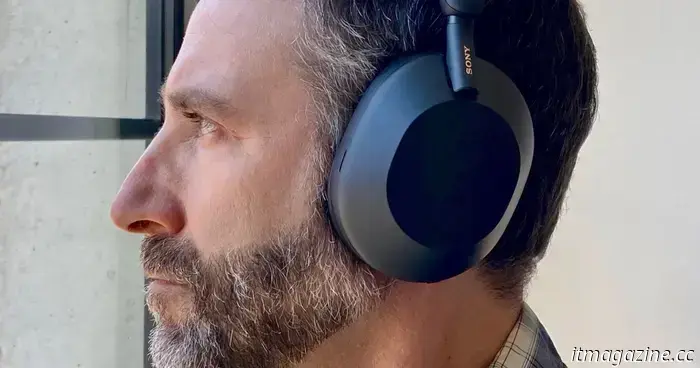 The highly-rated Sony WH-1000XM5 headphones are available for $330 this week.
The Sony WH-1000XM5 Wireless Headphones are currently priced at $330, reduced from the regular price of $400. However, it won't be long before they return to their original price!
The highly-rated Sony WH-1000XM5 headphones are available for $330 this week.
The Sony WH-1000XM5 Wireless Headphones are currently priced at $330, reduced from the regular price of $400. However, it won't be long before they return to their original price!
 The Hisense U8N received a rating of 4 out of 5 stars in our assessment — it's currently on sale.
The Hisense 65-inch U8N Series 4K ULED is currently priced at $1,000. Buy it at Amazon to benefit from this $200 savings.
The Hisense U8N received a rating of 4 out of 5 stars in our assessment — it's currently on sale.
The Hisense 65-inch U8N Series 4K ULED is currently priced at $1,000. Buy it at Amazon to benefit from this $200 savings.
 Until Dawn review: a nonsensical catastrophe
Until Dawn is a poorly made film that bears no connection to the video game from which it takes its name. Read the rest of our review for more details.
Until Dawn review: a nonsensical catastrophe
Until Dawn is a poorly made film that bears no connection to the video game from which it takes its name. Read the rest of our review for more details.
 Enjoy a 40% discount on MasterClass: Hurry, the sale is ending soon!
The MasterClass Spring Forward Sale offers a 40% discount on your subscription for the first year. Take advantage of this opportunity for a more budget-friendly membership to this extensive online learning platform.
Enjoy a 40% discount on MasterClass: Hurry, the sale is ending soon!
The MasterClass Spring Forward Sale offers a 40% discount on your subscription for the first year. Take advantage of this opportunity for a more budget-friendly membership to this extensive online learning platform.
 The top budget AV receiver is now on sale.
Enhance your home theater experience with the Sony STRDH590 5.2ch AV Receiver, currently available for $350 at select retailers.
The top budget AV receiver is now on sale.
Enhance your home theater experience with the Sony STRDH590 5.2ch AV Receiver, currently available for $350 at select retailers.
HP OfficeJet Pro 9730e review: an affordable wide-format 11×17 printer
Looking for a wide-format printer? I have tested HP's quick and budget-friendly OfficeJet Pro 9730e to determine if it's the suitable 11x17 printer for your workspace.
