
Microsoft will finally resolve the typing lag issue in Outlook.
Dell
If you utilize classic Outlook for managing your emails, you are likely aware of the frustrating bug that results in significant CPU spikes while typing. Completing emails can become challenging when your system resources surge by as much as 50 percent (which also increases power consumption). Fortunately, Microsoft has confirmed that a fix is forthcoming. The drawback? For most users, it won’t be available until late May, though some beta program participants might see it as early as mid or late May. In the meantime, there is an alternative solution.
Reverting classic Outlook to version 2405 appears to resolve the issue, although this option comes with a considerable downside. Updates released after version 2405 have addressed multiple security vulnerabilities, so if you decide to pursue this solution, be mindful that it may expose your system to risks.
Microsoft had previously warned about the bug earlier this month but provided an update yesterday stating that a fix is in progress. While the company advises against rolling back to an earlier version, it has shared the following steps for those who wish to do so:
1. Find the build for Version 2405 corresponding to your channel from the Update history for Microsoft 365 Apps (listed by date) - Office release notes.
2. Open a Command Prompt (Run as Administrator).
3. Enter the command below, replacing the build from Step 1, and then press Enter: “%programfiles%Common FilesMicrosoft SharedClickToRunofficec2rclient.exe” /update user updatetoversion=16.0.17628.20144.
It's advisable to only proceed with this if the issue is severely disrupting your work; if it occurs infrequently, you might want to tolerate the lag spikes until the official fix is released. Microsoft has not yet disclosed the precise cause of the problem. If you’re uncertain about whether you are affected, simply open Task Manager and monitor your CPU resource usage while working in Outlook.
Patrick Hearn writes about smart home technologies such as Amazon Alexa, Google Assistant, smart bulbs, and more. If it's a…
Microsoft is preparing for significant GPT-5 updates from OpenAI
Microsoft is gearing up for a substantial AI update and is augmenting its server capacity to accommodate the next version of OpenAI’s models. As OpenAI CEO Sam Altman has previously mentioned, the company plans to release the GPT-4.5 large language model in the near future, with reports indicating it could be available “as early as next week.” As with other technological advancements, OpenAI has claimed that GPT-4.5 is considerably more robust than its predecessor, GPT-4. This model, codenamed Orion, will be OpenAI's final “non-chain-of-thought model.” The impending launch of the flagship GPT-5 model will involve major updates to its functionality, which will also influence how partners, such as Microsoft, utilize the technology.
Microsoft confuses users by reversing its sign-in changes
You’re not mistaken—Microsoft did announce changes to sign-in procedures for February. However, the company is now reversing course, asserting that the reports were based on "incomplete information," according to The Verge. The now-retracted information indicated that users would remain signed in automatically unless using private browsing or signing out. “There will be no changes to the sign-in experience for Microsoft users, whether commercial (Microsoft Entra) or consumer (Microsoft account) in February,” stated Alex Simons, Microsoft’s corporate vice president of identity and network access program management, to The Verge. “Media reports were based on incomplete information mistakenly released by a Microsoft product team. The erroneous notifications have been removed.”
Microsoft is abolishing the VPN from Office 365, shortly after increasing prices
In a support document, Microsoft announced the elimination of a free VPN feature just weeks after raising prices for its monthly subscription for the first time in 12 years. The removal of the free VPN in Microsoft 365, which utilized the Defender app to conceal IP addresses and encrypt online traffic, is slated for February 28 of this year as Microsoft shifts its priorities. The company explained its reasoning for the removal, stating, "Our goal is to ensure you and your family remain safer online. We routinely assess the usage and effectiveness of our features. Therefore, we are eliminating the privacy protection feature to invest in new areas that align better with customer needs." Thus, the software giant has opted to discontinue the feature to focus its efforts elsewhere.

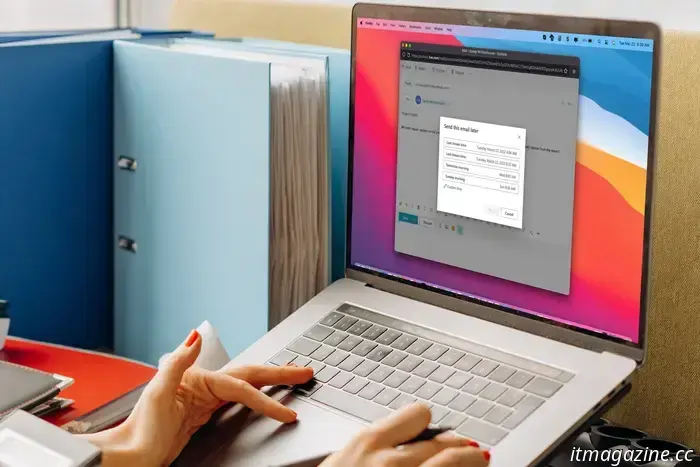




Other articles
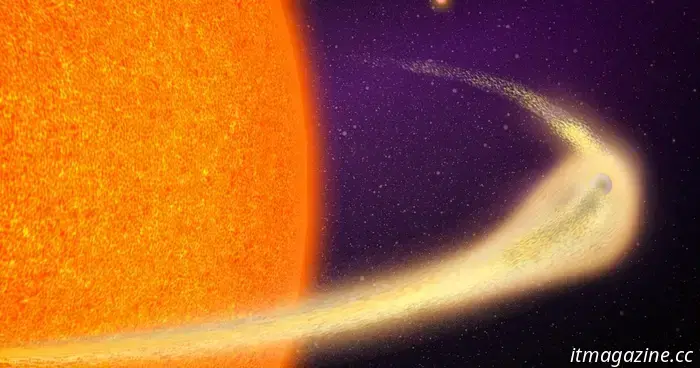 This planet is breaking apart, resulting in a massive tail similar to that of a comet.
Astronomers have found an unusual planet that is in the process of disintegrating.
This planet is breaking apart, resulting in a massive tail similar to that of a comet.
Astronomers have found an unusual planet that is in the process of disintegrating.
 The Hisense U8N received a rating of 4 out of 5 stars in our assessment — it's currently on sale.
The Hisense 65-inch U8N Series 4K ULED is currently priced at $1,000. Buy it at Amazon to benefit from this $200 savings.
The Hisense U8N received a rating of 4 out of 5 stars in our assessment — it's currently on sale.
The Hisense 65-inch U8N Series 4K ULED is currently priced at $1,000. Buy it at Amazon to benefit from this $200 savings.
 Until Dawn review: a nonsensical catastrophe
Until Dawn is a poorly made film that bears no connection to the video game from which it takes its name. Read the rest of our review for more details.
Until Dawn review: a nonsensical catastrophe
Until Dawn is a poorly made film that bears no connection to the video game from which it takes its name. Read the rest of our review for more details.
 If you enjoyed Clair Obscur: Expedition 33, check out these 33 lesser-known French films next.
If you enjoyed Clair Obscur: Expedition 33's unique take, here are 33 unconventional French films to check out next.
If you enjoyed Clair Obscur: Expedition 33, check out these 33 lesser-known French films next.
If you enjoyed Clair Obscur: Expedition 33's unique take, here are 33 unconventional French films to check out next.
 The top budget AV receiver is now on sale.
Enhance your home theater experience with the Sony STRDH590 5.2ch AV Receiver, currently available for $350 at select retailers.
The top budget AV receiver is now on sale.
Enhance your home theater experience with the Sony STRDH590 5.2ch AV Receiver, currently available for $350 at select retailers.
 Samsung showcased Horizon: Forbidden West at 8K and 120fps, but there is a caveat.
In an impressive graphical presentation, Samsung illustrated what the future of gaming graphics might resemble.
Samsung showcased Horizon: Forbidden West at 8K and 120fps, but there is a caveat.
In an impressive graphical presentation, Samsung illustrated what the future of gaming graphics might resemble.
Microsoft will finally resolve the typing lag issue in Outlook.
Regrettably, users may have to contend with the bug until next month.
