
Google Photos now has the ability to convert your photos into Ultra HDR images.
Joe Maring / Digital Trends
Google Photos has begun the rollout of a new feature that allows you to transform standard photos into Ultra HDR images, although it isn't available to everyone yet. These "High Dynamic Range" photos capture a broader spectrum of brightness levels, yielding images with enhanced detail and color depth.
According to Android Authority, this feature has been concealed within the app for some time and has recently started to surface for a limited number of users. To appreciate the HDR effects, you must view your photo on an HDR-compatible display. Many smartphones, such as the Google Pixel 9a, Samsung Galaxy S25, or OnePlus 13R, are equipped with such displays, allowing you to enjoy your enhanced photos directly on your device. If your screen is not HDR-enabled, you can still convert your photos and later view the results on a different display.
To verify if you have access to this new feature, ensure that your Google Photos app is updated to version 7.24.0.747539053. The Ultra HDR option should be located in the “Adjust” menu, alongside various sliders for contrast, brightness, and tone. If you only see “HDR Effect,” it indicates that the update has not yet been applied to your app. This earlier effect might include “HDR” in its name but only modifies brightness and shadows to create an HDR-like appearance, while the actual photo remains in SDR.
The new feature operates differently—it adds a “gain map” to your photo that retains additional brightness information for HDR displays to enhance the dynamic range of your image. If you possess an HDR display and wish to compare the differences, Android Authority has shared before and after photos on GitHub.
However, it's important to note that this process is distinct from capturing a photo in true HDR. When you take an HDR photo, your phone captures three images at different brightness levels and merges them. Therefore, Google is not creating a genuine HDR photo from your image but instead modifying it and embedding more data so that HDR displays can utilize it more effectively.
Details on how Google generates the additional information for the gain maps remain unclear, as well as the full impact of this conversion feature on your photos. If you decide to explore this feature at the moment, it may be wise to duplicate your images first to avoid losing or permanently modifying the originals.
Willow Roberts has been a Computing Writer at Digital Trends for a year and has been writing for almost a decade. She has a…
Google Photos will introduce a hidden watermark to your AI-Edited images
Google's investment in AI is well-known, and it becomes apparent upon launching any of its software products. The Google Photos app has been one of the first beneficiaries of this AI integration. Now, transparency is on the horizon.
Do you remember Magic Editor, your entry point to AI-enhanced editing in the Google Photos app? Going forward, images that have been modified using the Reimagine tool within Magic Editor will include an invisible watermark.
Google Photos is receiving new sorting features to reduce clutter
The Google Photos app for Android has been updated with tools to more effectively organize the default view. Google has introduced new options in the app to hide any automatically saved content, such as screenshots or images and videos shared via messaging apps like WhatsApp, leading to a significant improvement for users who rely on Google Photos as their primary app for viewing and sorting images and videos on their Android devices. This update may be part of a broader redesign that Google Photos could undergo soon.
With this update, Google has enhanced sorting features and grouped them under "Photos view," which replaces the previous "personalize your grid" option. Android Authority first noticed these new settings, which include options to "show content from other apps."
This iOS 18 feature shares your photos with Apple. How to disable it
A relatively new feature from Apple significantly enhances visual search, though it also raises privacy concerns, as noted by developer Jeff Johnson.
With the release of iOS 18 and macOS 15, Apple has rolled out Enhanced Visual Search (EVS) in the Photos app. This new technology builds upon the existing Visual Look Up (VLU) feature, allowing your device to identify landmarks and points of interest within your photos. As a result, it enhances visual search capabilities, enabling you to issue prompts like “Show me photos from the beach” or “Show me photos of sunsets.”

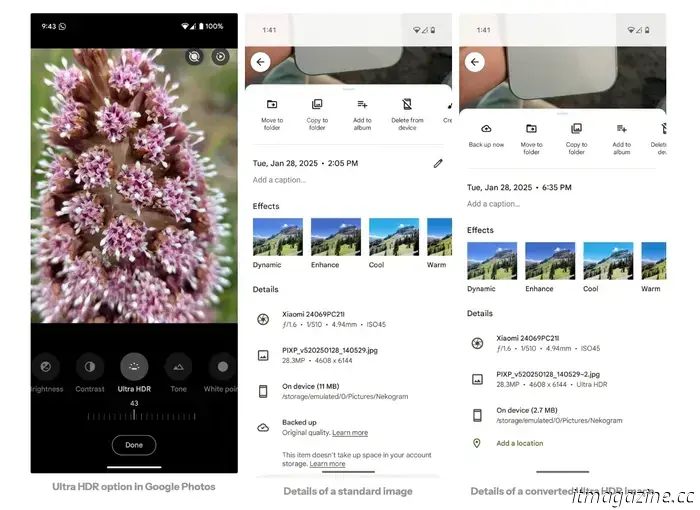




Other articles
 Google Gemini: All the essential information you require
Google Gemini is a robust artificial intelligence designed to make everyday tasks easier. Here’s what you should be aware of.
Google Gemini: All the essential information you require
Google Gemini is a robust artificial intelligence designed to make everyday tasks easier. Here’s what you should be aware of.
 The newest AMD GPU may not be geared toward gamers, but it could be a favorite among those building compact systems.
AMD -- specifically one of its partners -- is releasing a new GPU, but it isn't quite what we were anticipating.
The newest AMD GPU may not be geared toward gamers, but it could be a favorite among those building compact systems.
AMD -- specifically one of its partners -- is releasing a new GPU, but it isn't quite what we were anticipating.
 Initially, it was GPU prices that increased, and now it seems that motherboards may also face rising costs.
A recent leak indicates that motherboards could soon become significantly more expensive. Is this a good time to make a purchase?
Initially, it was GPU prices that increased, and now it seems that motherboards may also face rising costs.
A recent leak indicates that motherboards could soon become significantly more expensive. Is this a good time to make a purchase?
 The Insta360 X5 could be the most user-friendly 360 camera to date.
In 2024, Insta360 introduced 8K recording features to its X-series with the release of the X4. This year, the company aims to enhance video quality while increasing the durability of its 360-degree camera. Although it lacks the Leica-powered lens found in the Insta360 One R or Ace Pro series, the new X5 comes with a […]
The Insta360 X5 could be the most user-friendly 360 camera to date.
In 2024, Insta360 introduced 8K recording features to its X-series with the release of the X4. This year, the company aims to enhance video quality while increasing the durability of its 360-degree camera. Although it lacks the Leica-powered lens found in the Insta360 One R or Ace Pro series, the new X5 comes with a […]
 The iPhone 17e has appeared in a recent leak, suggesting it could arrive sooner than anticipated.
A recent leak suggests that the iPhone 16e could have a successor, and possibly sooner than anticipated.
The iPhone 17e has appeared in a recent leak, suggesting it could arrive sooner than anticipated.
A recent leak suggests that the iPhone 16e could have a successor, and possibly sooner than anticipated.
 Earth Day with Reolink: Safeguarding nature, one camera at a time.
This Earth Day, Reolink is honoring the remarkable connection between technology and conservation. With support from eco-minded users and committed NGO partners, Reolink demonstrates that even minor actions, enhanced by intelligent outdoor technology, can create significant positive effects on our planet's wildlife and natural environments. Enhanced and Eco-Friendly Outdoor Monitoring Reolink’s range of outdoor […]
Earth Day with Reolink: Safeguarding nature, one camera at a time.
This Earth Day, Reolink is honoring the remarkable connection between technology and conservation. With support from eco-minded users and committed NGO partners, Reolink demonstrates that even minor actions, enhanced by intelligent outdoor technology, can create significant positive effects on our planet's wildlife and natural environments. Enhanced and Eco-Friendly Outdoor Monitoring Reolink’s range of outdoor […]
Google Photos now has the ability to convert your photos into Ultra HDR images.
Google Photos is introducing a new feature that can enhance your regular photos on HDR screens.
